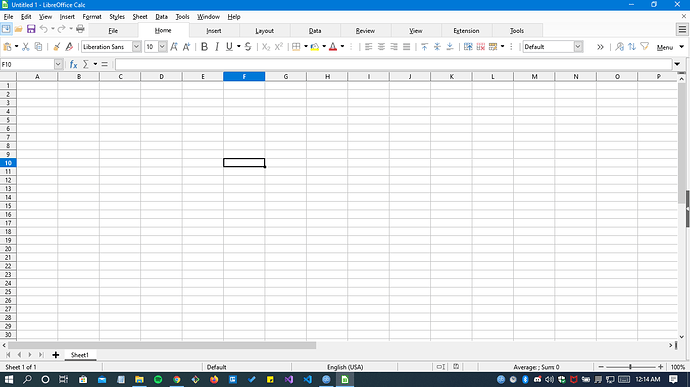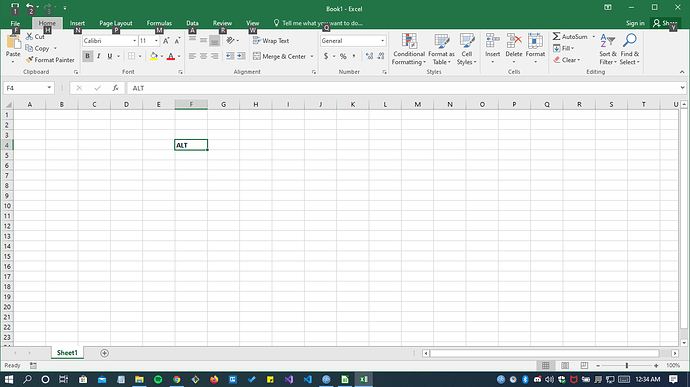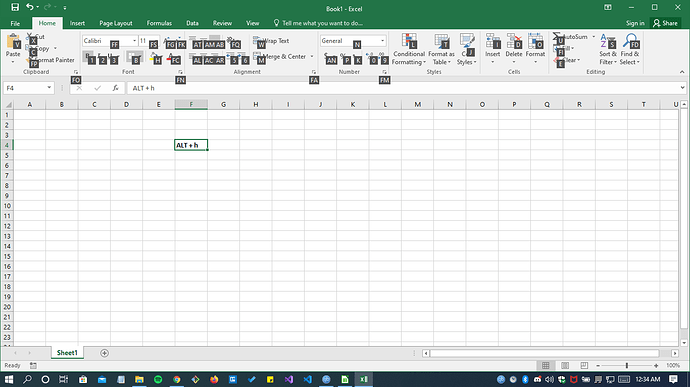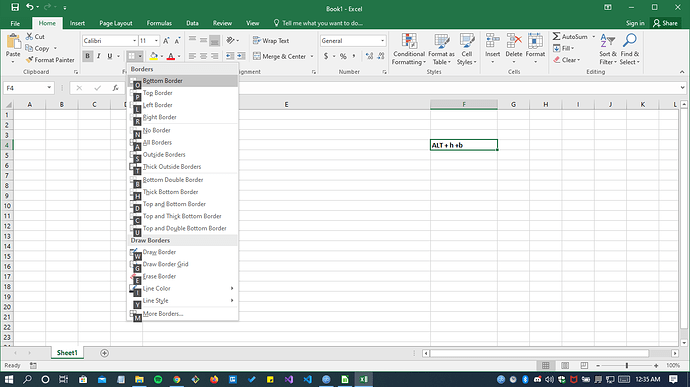I can see that pressing the Alt key will allow selecting the top menu items like file, edit, view, insert etc while pressing the appropriate key after the alt key. ( for example alt + I will go to insert). But I cannot seem to navigate with keyboard to the muffin menu ( file, Home, Insert, Layout, Data, review etc as shown in the attached screenshot).
I am trying to switch from excel to libre calc for all my work. In MS I am able to work much faster because of keyboard sequential key selections. For eg., if I want to add borders to selected cells in excel, I can quickly press alt>h>b>a to apply borders to all the selected cells in less then 1 second. And there are many useful combinations like this. I rarely use mouse while working with excel. I really want to switch to calc but I am not able to work with the same speed. I tried to ask this before but all I get as an answer is how calc is better and with lots of options etc. but the reality is that these answers aren’t helping.
Inability work without mouse is a big hindrance to work speed.
I really want to love libre as I am a huge fan/supporter of open source communities.
I hope someone from the team understands this issue. And even if it takes time introduces the feature. ( sometimes being able to navigate with keyboard the entire UI menu is much faster than remembering custom shortcuts)
The muffin seems to have underlined letters in the menu though.
I am also sharing excel screen shots so that you get the comparison.!