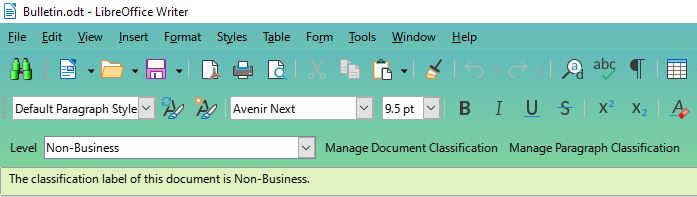I do nothing with LibreOffice that requires any level of security. It’s mostly copying and pasting songs’ lyrics from their respective files into the weekly bulletin file. Is it possible to just turn that off? It sounds trivial to just set the classification level to non-business every time I copy and paste something, but after the tenth time in one day, it’s like a tiny rock in my shoe on a long walk. There are hundreds of these to re-classify, so it’s not something that will go away soon.
It sounds trivial to just set the classification level to non-business every time…
Ask your administrator or check your operating system or app for antivirus.
It seems that you see something, and discuss it here as if everyone sees what you see, and can guess what is that. But it also seems to me that what you see is unusual.
So instead of asking “how to turn off foo”, you better start with describing “when I do bar using program version X, I see foo, like this: (screenshot); I would like to avoid that - how to do that”…
Sorry, it’s a new thing that just started happening; since I had nothing to do with it, I assumed it was a new feature that suddenly showed up for everyone.
It was just there one day; I didn’t change any settings. Now every file I had before is considered unclassified; I can’t copy-paste from one of those to the main document without first resetting the classification to non-business. I’d rather just not have classifications, period.
Nothing about our network or my computer has changed, either. It’s a very small office, so I’m my own IT, for the most part (not that I have more than basic computer skills; they’re just not needed).
It looks like View > Toolbars > TSCP Classification. Probably, copying text from an already classified document (music industry is very keen on intellectual property rights) opens the toolbar requires the receiving document to be classiified…
See Help Document Classification
[Edit] Pasting as unformatted text bypasses the need to classify the document being pasted into. You can press Ctrl+Shift+Alt+V or you can add a Paste as unformatted text icon to the Standard toolbar in most User Interfaces.
- Click Tools > Customise > Toolbars.
- In the Assigned Commands pane, scroll down to Paste and click the white space to the right of it to select it (but not untick it).
- In the lefthand pane Available Commands, scroll down to Paste unformatted text and click on it to select it. Then press the right-facing arrow between the two panes and it will appear under Paste. Click OK
Coming back to this because it’s still driving me crazy.
I used the songs as an example because that’s most of the copying and pasting I do. It does it for songs that are in the public domain. It does it whenever I copy and paste from one Writer file to another. It could be a single letter, and it would still require me to classify the document first.
I do not want to paste as unformatted text because I’m not manually redoing all that formatting just to get around the security classification. I would just like to turn the feature off. There is zero need for security classification in anything I do in this program.
So we/somebody/TDF should remove anything, wich is of no use to you?
Do you need a database? Unicode? Asian fonts? ICU regular expressions?
.
If you use classified material you have to do something, because I don’t think LO will change the behaviour described in the help:
LibreOffice will display a warning message wherever it detects that the contents of the clipboard have higher security classification than the target document.
This gives 3 paths for you: Sanitize your source, so it is no longer classified or increase the target(s) to highest classification. The alternative would be to use software not aware of classification.
I’m not asking anyone to remove anything for me. This is a help page. I just want to know what to do with a feature that suddenly appeared from nowhere.
I don’t know how these files would be unsanitized in the first place. I’ve had them on my computer for years; these are files I created. The classification issue cropped up out of nowhere around a year and a half ago after LibreOffice updated.
If sanitizing my files is the way to do it, how can it be done? I have looked at the help pages. I see no instructions for dealing with this. I’m completely at sea. Scolding me for not fixing something I didn’t change in the first place is unhelpful.
Your original document had a classification to it, or acquired one from pasting classified text into it. The difference is either that LibreOffice can read it now, or classified text was pasted into the document around the same time, maybe from a web source.
Possibly, .doc format or .rtf is too old or too simple for classifications. Open your original document, [myfile].ods, and Save As with a modified name, type .doc, so [myfile2023].doc. Close it. Reopen it and Save As type .ods, so [myfile2023].ods. You might lose some formatting or other stuff not supported in .doc, but maybe also lose the classification.