I frequently update my Base Table of 600+ records. I then create a new Base Report File for my high school classmates. I would like to place an auto date function in the footer to indicate date of change. I now add this date manually. Is there a function to do this automatically (similar to a spreadsheet function like @date() )?
Thanks for your reply - RANRIL
Hello,
Please see answer posted here.
Edit:
To make this clearer, place a Text box where you want the date. Then in the fields’ Data tab set as follows:
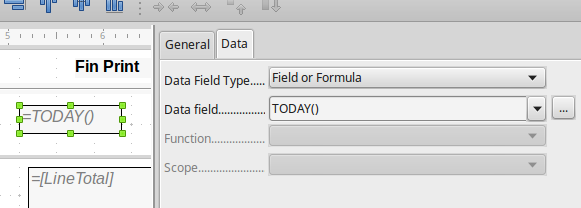
If this answers your question please tick the  (upper left area of answer). It helps others to know there was an accepted answer.
(upper left area of answer). It helps others to know there was an accepted answer.
Thanks for confirming auto date function TODAY() is available. However, being new to LO, how do I get to "fields’ Data tab you gave a screen shot of? Ranril
Two ways. Each starts with selecting the field you added. Now either right mouse click & select ‘Properties’ or select Properties icon on toolbar. These are both toggles. Click again & properties turn off.
You should check out docs here - Chapter 6 is Reports.
Ratslinger, I originally asked to insert todays date in a “Footer”. All you have to do, after watching a googled video, is to select the footer in Report edit mode. Then select “Insert Field” & then select “Date” from the window that opens on the right. Todays date is entered at point of the cursor. I’ll have to wait until tomorrow to see if date changes to tomorrow. All is fine as date automatically changed.
Thanks -ranril
@ranril There is always more than one way to accomplish the same thing. Placing the current date is the same no matter where it is placed. One point, on my LO v5.4.3.2 (Linux) I have nothing called Insert Field. Instead, from menu, selecting Insert->Date and Time... and selecting Include Date produces what you state. Result is identical to what is in my answer.
