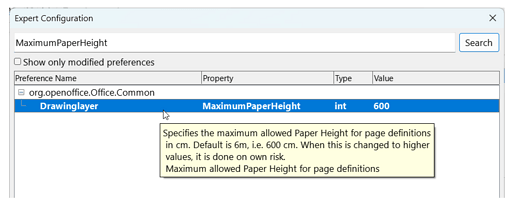Im writing a draft for an email with a lot of images and it’s really annoying as I constantly hit the limit of the page. Is there a way to just sent unlimited lenght page? I have added 999cm or so under “user” in “Page Style”, and it maxes out at 600cm. It’s the closest thing, but at some point the page ends and it jumps into another huge page. I ended up with 2 big pages to complete the email. Ideally I just would like it all in email style and you just scroll down and read. It’s not something that’s going to be printed so I don’t care about fitting this inside A4 sheets.
Btw, it’s really annoying dealing with attaching images. Why is it to clumpsy to work with? It jumps around all the time. I add a new image where the cursor is sitting, and it’s pasted above on top of other images. The whole thing is just annoying to work with. Any tips in this field?