This command takes a selection of files from Explorer, right-click, drop in Word, select “Create Hyperlink Here”:
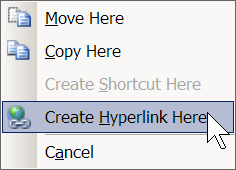
and I get a link for each file.
Unlike Insert > Hyperlink, multiple files.
Thanks.

This command takes a selection of files from Explorer, right-click, drop in Word, select “Create Hyperlink Here”:
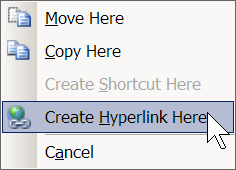
and I get a link for each file.
Unlike Insert > Hyperlink, multiple files.
Thanks.
Drag them from Explorer to the text document and while dragging, press Ctrl+Shift. The mouse pointer changes to the link icon then.
Thanks but not here. Pointer gets a shortcut arrow and drop does not create links.