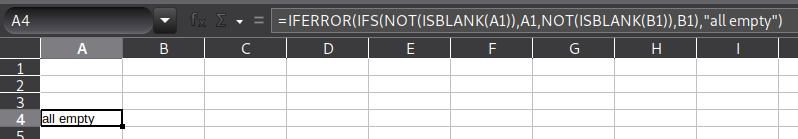Is there a function for using the first non-blank text expression the result? I attempted to use the SWITCH function, but it seems restricted to a single expression (e.g.: A1). Below is my attempt before testing with text expressions. It works for numeric ones.
=IFS(AND(N6="",O6<>""),O6,AND(O6="",P6<>""),P6,AND(P6="",Q6<>""),Q6,AND(Q6="",R6<>""),R6,AND(R6="",N6=""),"",N6,N6)