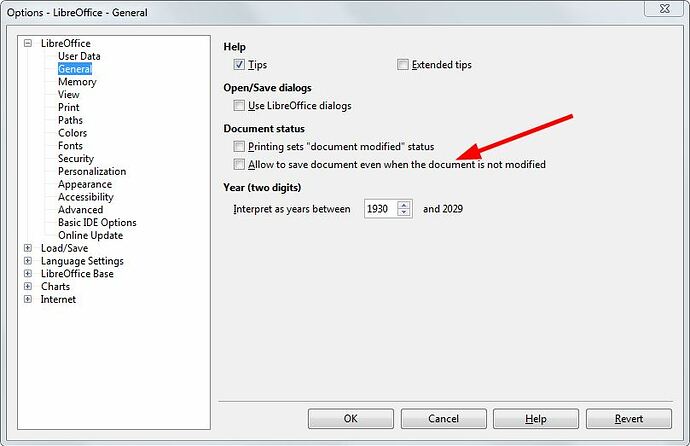I have saved a document. It is still open. I can’t recall modifying it. Is there an indictator to show at a glance, whether my open document has been modified or not?
On two Win 7 machines using recent, but not latest 4.x versions, my observation is that the diskette icon for save is grayed out if no modifications have been made since the last save. I assume it’s governed by the options shown below:
You’re absolutely right, those 2 settings will change the default behaviour you described.
At a glance? I doubt if you lay aside your magnifying glass now and then.
There is an indicator but it grew smaller and smaller with time (while the screens grew larger). You may find a tiny “leaflet” in the status bar showing a grey tiny wee star if the document was not modified, the same star in black if it was. On mouse over you will get the info in text if hints aren’t switched off.
(The simple star without a leaflet of former times was much better to see.)
Using version 4.4.1.2 on Windows 8 the “leaflet” (page shape) in the status bar has a grey tick if the document has not been modified since it was last saved and a red star as soon as you make a change. If the document has been changed clicking on the shape saves the document.
Peter
THANK YOU BOTH! THEY BOTH WORK VERY WELL! Quite happy now. — Larry