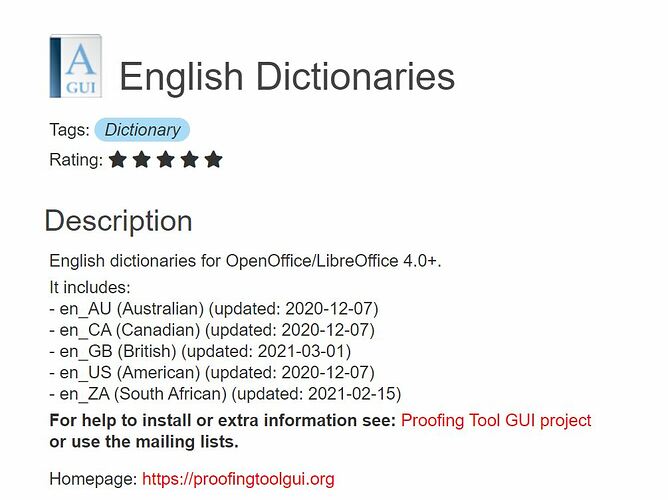I want to add Writer Guide as an extension so it can e accessed directly from Writer.
Have you installed the built-in help? It is more concise than the Guide and has a searchable index. It might be preferable (once you have read the Guide, of course).
When I try to load Help, it tells me that I do not have a UK English Dictionary Installed.

The one I have already installed contains a British Dictionary.
I have looked for a UK dictionary in the extension section but find none, only British.
As for my language settings, I do use English UK and my writing aids includes the en-GB (English - UK). Sorry. Cannot upload more pictures to illustrate language and writing aids.
Hope this helps.
- Do not answer a question unless it is a real answer. Comment or modify the original question.
- As advised, you need to install the respective help pack. It is not the same thing as a dictionary. The procedure depends on the operating system (and you haven’t reported yours).
it tells me that I do not have a UK English Dictionary Installed.
No, it does not. Read again.
The message says you need to install Help for English (UK) {which is odd because the message should say English (GB)}. I use English UK but the help is English (GB).
Download and install Help for English (GB) and matched to 64 bit or 32 bit same as your LibreOffice version.
Normally, when you go to Downloads it will detect what operating system, bitness, and language settings you have and offer that. Otherwise select the bitness and operating system at the right hand side and if necessary click on the link for need another language.
Always download the LibreOffice and its parts from the official LibreOffice sites:
https://www.libreoffice.org/download/download/
(…and there are localied official sites, like this:
LibreOffice Download | LibreOffice - Deutschsprachiges Projekt - Freie Office Suite )
Choose a language, and download the desired localized Help installer files separatelly, finally install it (restart the LO after installing the Help). Always download same version of the Help, what version of the LO have installed: Op. sys., check the type (32/64 bit), and the version number.
Always download the LibreOffice and its parts from the official LibreOffice sites:
For Linux, it’s not a good piece of advise actually. Linux users should install packages from respective repos.
Perfect! Just what I needed.
Thank you.