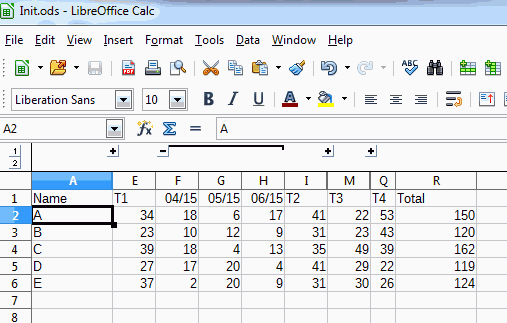No.
But you can create additional sheets in a Calc document of which everyone provides a view you want. These sheets will get their data from the first one and may select any number of columns in any order of these columns desired like a table created by a SELECT Field3, Field1, … FROM Sheet1 statement using a database. More complicated, but also possible (in simple cases with some restrictions) is implementing WHERE and ORDER BY queries and some others.
The crux with such fake database applications is on the one hand the inefficiency (by time and by storage usage as well), on the other hand the lack of a lot of functionality a database simply comes with and which you will have to implement on your own with inappropriate means using spreadsheets for the purpose.
If you actually need database functionality you should use a database system.