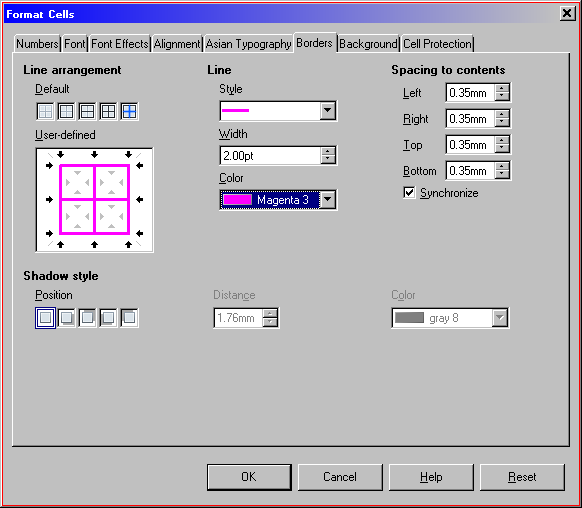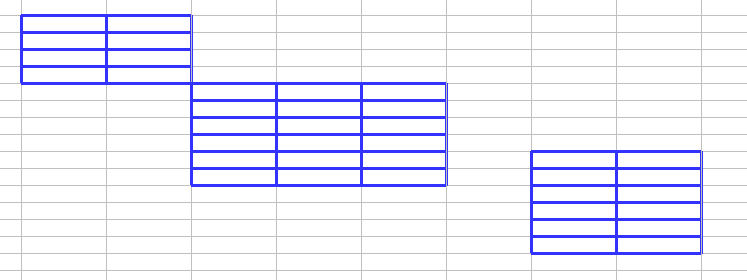After importing excel table to calc lines is thinner. After print is not visible. Is there way to add thickness to all lines in document at once?
There is currently no way to change the thickness (or colour) of all borders set in a range of cells. To my knowledge there is no way to do this on any spreadsheet program.
You can either remove or change the border of all cells in a range, but you can not change the border of the cells that already have a border defined without changing those that you do not want to have borders.
Example: it would be nice to select all cells in a table like this
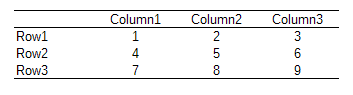
and simply increase the border width for all lines simultaneously.
It would be a very useful addition to any spreadsheet program!
You can make a request for adding such feature at
https://www.libreoffice.org/get-help/bug/
@Pedro1 - Please have a look now. I am not witch and need the time of a human. May be I am bit slow… ;-). Pedro, may I ask you for your comment to my Edit 2? This would help me to understand my answer better. Thanks in advance.
@ROSt53, I didn’t mean to rush you. It would have made more sense to add Edit2 and only after make a comment to me 
You still have not understood what the user asked. I will add an image to my own answer to illustrate.
@Pedro1 - One can argue about " Is there way to add thickness to all lines in document at ones?". The example you show can also be done with only 2 areas which you need to select and format. I tried to show the principle — It is fine with me as it is.
Here is the way to do it:
- Select the cells for which you want to change the border
- Right click in the selected area > format cells > tab border
there you can set the borders the way you need it.
EDIT1
“Select the cells” can be one cell or more than one cell or all cells. All can be done in 1 step except when not connected areas need to be selected.
If you need help in selecting many or all cells, please advice.
Additionally I can recommend to read the free manual which you can download here: http://www.libreoffice.org/get-help/documentation/
Edit2
Example of an cell area formated in 1 activity to thicker and pink frame.
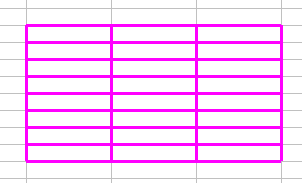
and this is where to do it:
The same can be done with areas of cells not connected to each other; note here that the right border of the 3 areas have a different line style even.
If you want to do such formatting for the entire sheet, please select all cells by clicking into the top left corner of the spreadsheet (red frame):
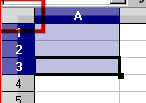
this is not what i need. I have complicated table with variable kind of line thickness. This way is too slow. I need add 3pt to all lines at ones
If the formatting concerning cell borders is done by assigning deliberately defined cell styles, may it be fixed or conditional, it is easy: Rework the styles. If borders are set by direct formatting there won’t be an easy way. The occasion might trigger a slight change in habits.