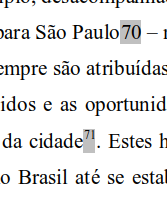
This is happening for some reason, I’ve tried editing and resetting the styles many times. Newly created footnotes and some older ones just look like this  it still looks like this when I export as pdf
it still looks like this when I export as pdf
Version is Versão: 6.4.7.2
Thanks in advance!

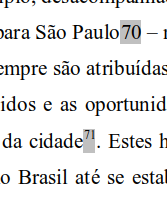
This is happening for some reason, I’ve tried editing and resetting the styles many times. Newly created footnotes and some older ones just look like this  it still looks like this when I export as pdf
it still looks like this when I export as pdf
Version is Versão: 6.4.7.2
Thanks in advance!
Footnote anchors can be formatted just like any other text. You may have inadvertently direct formatted the sequence (which included the note anchor). Remember that direct formatting takes precedence over any other styles, paragraph and character. Once you have direct formatting , you can modify your character and paragraph styles any way you like, this will have strictly no effect.
To remove direct formatting, select the problem sequence and Ctrl+M.
This kind of “accident” frequently happens when user neglects character styles and applies typographical variations “by hand” like Ctrl+I for italic or Ctrl+B for bold. Prefer character styles Emphasis or Strong Emphasis respectively. If you prefer to format from the keyboard instead of moving to the mouse, you can associate said character styles to the usual keyboard shortcuts (replacing them).
This accident is frequent because M$ Word has no notion of character styles and you must resort to direct formatting.
Thank you so much! You’re right that was the issue. Actually, the other way around, the sections with direct formatting were the ones looking “right”, and the settings for the style were wrong (I guess I changed them so much to try to fix it I messed it up). Will pay attention to character styles, I didn’t know about that. Good to know since I have a whole dissertation to format 