I believe I am having a problem with the IsDate function.
This function works in a google doc cell, and is documented in the LO help for 7.2 ( IsDate Function ), but doesn’t appear in the list of logical functions in LO calc.
Is this function only available in BASIC subroutines in LO calc?
If so, this seems a shame – it seems a natural logical function to have in the toolkit.
(Context: I have a largish spreadsheet of names and dates of birth. Sometimes, only the year of birth is known, and entered as a numeric value YYYY. I wish to extract (into another column) only the year of birth, for which the YEAR() function is handy if the data is a full date value. However, YEAR() fails on the four character number (when only the year is known). Hence, ISDATE() would be helpful in this context).

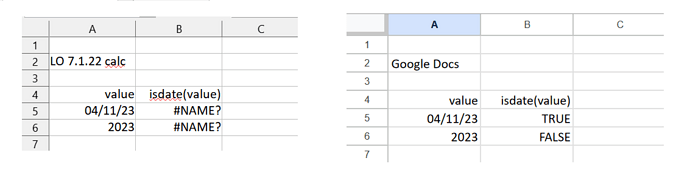
 No, it would be a breaking change to infinite number of spreadsheets that use ISNUMBER for dates, and otherwise rely on the specific implementation of Calc that does not have a dedicated Date type. So while I don’t (and didn’t) say that the function has no use generally, it definitely is not useful in the specific program, which has its architectural decisions made years ago, and changing which is basically impossible.
No, it would be a breaking change to infinite number of spreadsheets that use ISNUMBER for dates, and otherwise rely on the specific implementation of Calc that does not have a dedicated Date type. So while I don’t (and didn’t) say that the function has no use generally, it definitely is not useful in the specific program, which has its architectural decisions made years ago, and changing which is basically impossible.