Untitled 1.ods (13.2 KB)
ISNUMBER produces different results on the same data based on the cell the formula is used in. Example attached.

Untitled 1.ods (13.2 KB)
ISNUMBER produces different results on the same data based on the cell the formula is used in. Example attached.
A1:C1 is an array with 3 numbers. The following expression tests if A1:C1 is filled with numbers or not: COUNT(A1:C1)=3
notso intuitive indeed, but …
RESOLVED NOTABUG → 120002 – If you use the ISNUMBER() function above a row of data, you get different results to using it next to a row of data
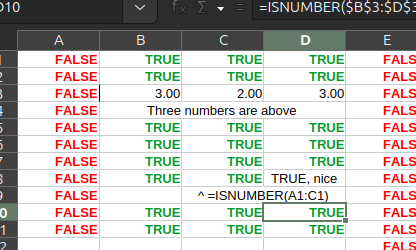
ps.
Information Functions - FORMULA()
Another case of implicit intersection of array formulas plus the fact that ISNUMBER() does not propagate errors.
⠀
One of the cases when we need to understand exactly what we are doing when using the construction.
In my opinion, it makes no sense to use the ISNUMBER function with an argument - a range of cells in non-array formulas.
Thank you everyone for the help. I posted this question weeks ago and it was hidden because my account was too new I guess, so I asked on the mailing list and got the answer right away. It seems that the function deceptively returns a bogus value when given a range instead of reporting an error as many would expect. Lesson learned. 
→ Re: [libreoffice-users] ISNUMBER help – The Document Foundation Mailing List Archives

I don’t understand why it’s doing this, what this particular formula is actually supposed to do.
…
That’s not bogus, it’s called implicit intersection and is a standard behaviour for all parameters that a function expects as single scalar value but a cell range is given. All major spreadsheet implementations behave like that. See also Array Functions implicit intersection.