I reported this problem a few years ago and despite various people investigating this, the got no further that " Oh yes, it doesn’t do that, umph!" Over the years I developed some not very nice ways around this. After coming across the problem once again, I decided to have another go in the hope that there is a software “engineer” out there somewhere who takes pride in what he is doing and solves the problem.
Problem description:
When defining what is to appear in the relevant sections of a header or footer, somewhere on the page has to be a date. In order to keep the formats the same as in the rest of the document, an ISO 8601 format is very much desired. The selection available is the “locale setting” which, when in (real) English gives 00/00/0000´, very different and not changeable. ISO 8601 is not selectable and/or settable.
So girls and boys, how about someone doing something and solving this problem? In the end Libre wants show its better than the competition in Seattle, it’s taken long enough.
If LibreOffice/Calc can not by itself be changed to provide this sensible feature, maybe someone could design and write an add-on ‘extension’ to do it.
By the way, although I am in Canada, I have to choose English-UK as my locale in order to get the proper ISO 8601 format for my dates in Calc.
Hmm - but this site is not about filing feature requests. You need to report at bugzilla - may be you could add comments to tdf#132104 - Calc lacks several fields available in Writer to address your use cases.
I would also like a solution to the date-format problem in Calc headers and footers.
IF NOTHING ELSE, please fix this date format to YYYY-MM-DD. SURELY that is the logical option for a minimum compromise???
As a workaround, choose a Locale setting that shows a Date acceptance pattern as Y-M-D.
As one example:
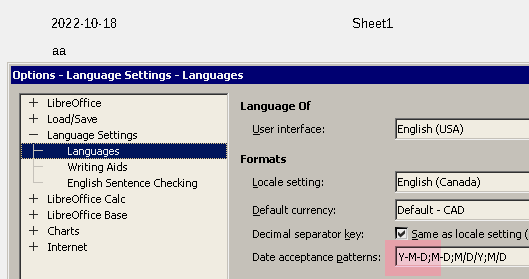
Screenshot from LibreOffice 7.2.7.2 on Windows 6.3.
Go to the enhancement request on bugzilla (see the comment above your own), and write it down there.
Thank you, LeroyG.
That was tricky, finding a locale that includes D-M-Y format and full-stops for decimals. Not the best solution but it will do.
I note here for future readers that you cannot even trick the locale setting by putting your own date acceptance pattern in.
An enhancement request since 2015: tdf#89187.
If interested, add your e-mail to the CC list.
Sheet headers and footers are extremely poor concerning the way they are editable, and the contents they can keep. At least everything is consistent since the formatting they allow is equally poor, and the print is ugly (not even roughly aligned with the content).
If your sheet isn’t designed to be used as a data source, and you can omit page numbers, you can get informative and pretty headers repeating rows in prints: >Format>Print Ranges>Edit...
Currently Header / Footer contents are part of a style definition and saved in the subfile styles.xml.
Eample:
<style:header>
<style:region-left>
<text:p>
<text:date style:data-style-name="N2" text:date-value="2020-12-18">00/00/0000</text:date>
</text:p>
</style:region-left>
<style:region-center>
<text:p>
<text:sheet-name>???</text:sheet-name>
</text:p>
</style:region-center>
<style:region-right>
<style:region-center>
<text:p>
<text:sheet-name>???</text:sheet-name>
<text:s/>
</text:p>
</style:region-center>
...
You see: The date is saved in ISO8601 format, but everything is spoilt then. I tried to edit the styles.xml based on guesses, and did not get an error - but the changes were ignored, and the file restored to the previous state.
I wouldn’t expext this to be enhanced to what we would want.
