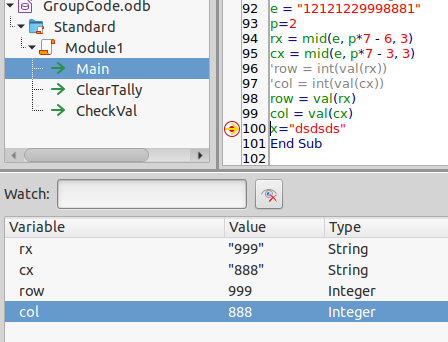I have the following code:
rx = mid(e, p*7 - 6, 3)
cx = mid(e, p*7 - 3, 3)
row = int(val(rx))
col = int(val(cx))
But when I run it with the debugger and break on the next line, row and col are both zero:
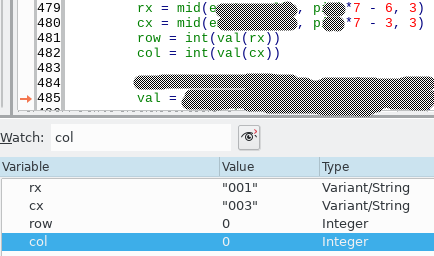
I can’t figure out why. Int() is used here as a WAG due to Val() returning a Double, obviously with no help. I thought maybe the leading zeros was throwing Val() off, so I removed them and still no-go. MsgBox Val(“001”) shows 1 too. If I throw MsgBox val(cx) in after the cx = line, the pop-up is empty/blank. It’s like the val() function is not being recognized or something is causing it to return Nothing.
I’m relatively new to LO Basic (but not basic - although its been a while - nor software development). Am I missing something?
Any help would be greatly appreciated!
Thanks,
Chuck