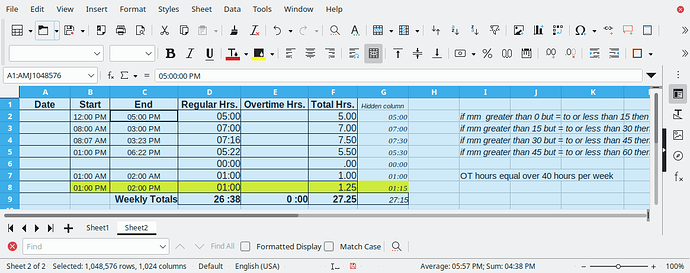I’ve created a spreadsheet for hours worked using my employers parameters.
if mm greater than 0 but = to or less than 15 then mm = 15
if mm greater than 15 but = to or less than 30 then mm = 30
if mm greater than 30 but = to or less than 45 then mm = 45
if mm greater than 45 but = to or less than 60 then mm = 60
Here it is
I’ve formatted column B+C as HH:MM AM/PM, D+G as HH:MM, F as a number: #.00
Function for C is =SUM(C2-B2), F is =(ROUND(G2*24,2)), G is =CEILING(D2,“0:15”).
Everything seems to work except line 8, line 7 is the same but it is AM not PM and it works as expected.
Why does it round up to 01:15 when it should be 01:00?
Column E is a wildcard I haven’t tackled yet.