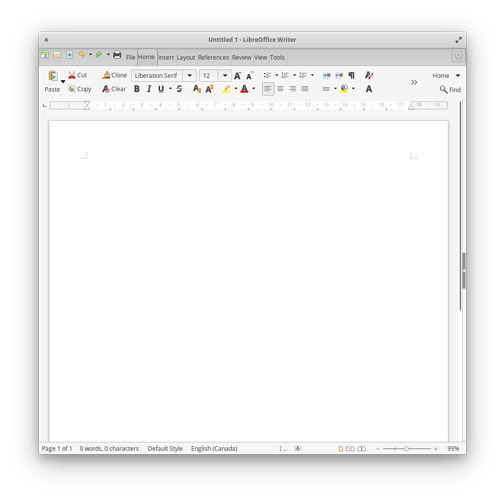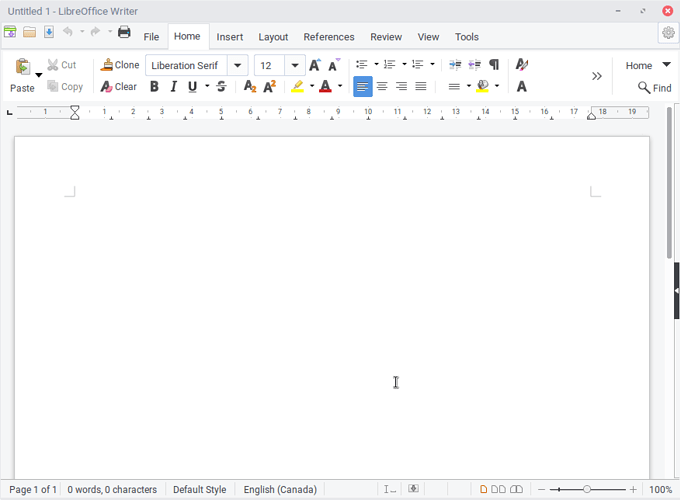Ran “SAL_USE_VCLPLUGIN=gtk libreoffice”. Libreoffice launched, looking the same as before.
This is what I got in the terminal:
~$ SAL_USE_VCLPLUGIN=gtk libreoffice
javaldx: Could not find a Java Runtime Environment!
Please ensure that a JVM and the package libreoffice-java-common
is installed.
If it is already installed then try removing ~/.config/libreoffice/4/user/config/javasettings_Linux_*.xml
Warning: failed to read path from javaldx
I checked and libreoffice-java-common is installed. Tried removing javasettings_Linux_X86_64.xml but got the same output.
I’m not concerned with the icons and stuff, I just don’t like the way the tabs look, all squished and broken-looking like that.