Hi, I’m using the latest version of Writer (7.2.7.2, on a Mac)and I have issues with the Tracked changes feature/Record changes. After I do the changes (without accepting them), I close the document, and then when I open it again, all the words I’ve added are marked as deleted words! So if I do Accept change, all those words disappear. It’s been a nightmare because I’ve worked a lot and now all my work is useless and I’m panicking.
These are the things on the toolbar, you can see which are used. My document is saved with the Word 2007-365 docx format.
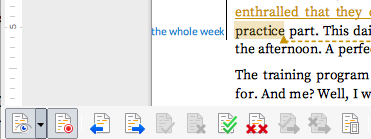
I’ve been looking everywhere and I can’t find the solution.
CPU threads: 4; OS: Mac OS X 10.12.6; UI render: default; VCL: osx
Locale: en-US (en_FR.UTF-8); UI: en-US
