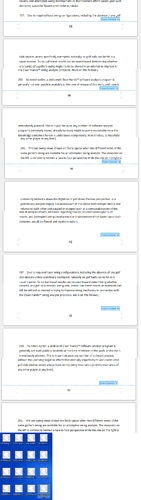Hi,
I guess this is why I rather dread updating to a newer version whenever prompted to do so. As briefly as I can, I do not recall exactly what version I previously had, but I just updated to 7.4.7.2 when prompted and with some functioning changing for the worse (Windows 10 Pro).
Upon amending a Writer document as desired and saving, closing the application, and subsequently reopening it, certain formatting changes undesirably take place. This centers on the removal of text lines by Libre at the end of some pages and moving them to the top of the next page. This results in several additional pages being automatically added to the document, which in turn invalidates the document’s Table of Contents.
Whenever moving the lines back, saving, and closing, the same thing generally keeps on happening when reopening again (It occasionally reopens the way it was saved). In all instances thus far it occurs where the line is the first line of a new paragraph (as per my preference). All widow and orphan controls that I am aware of are unchecked.
And it always repeatedly happens at the very same locations, even though there are many, many other instances of single lines of new paragraphs at the ends of pages throughout the document that it never happens to and that are never affected. I am stumped after countless attempts to try to figure it out on my own first.
Additionally, with this new version all of a sudden tons of temporary files (yet showing 0 bytes) are put onto my desktop by Libre Writer when working on a document and remaining there for quite a long time after finishing. I could not say whether these two issues are related to each other at all, but any feedback that anyone might be able to offer regarding either might be able to help get me back on track with my work.
Thank you very much. I really appreciate it.