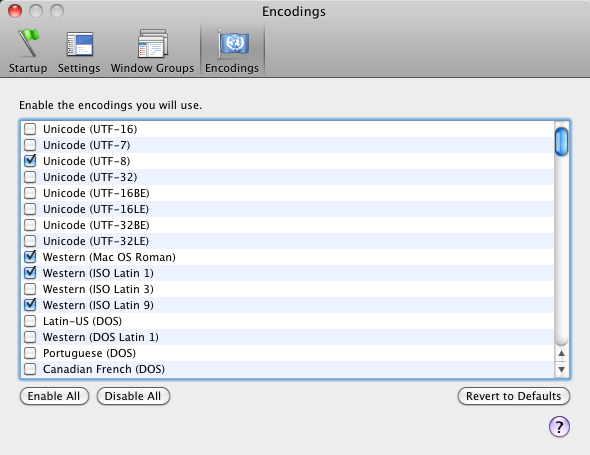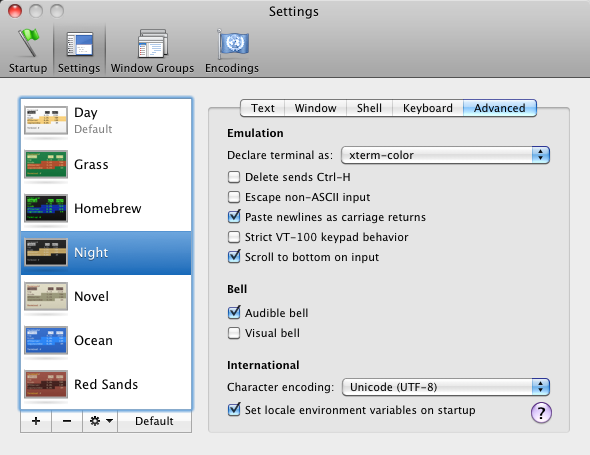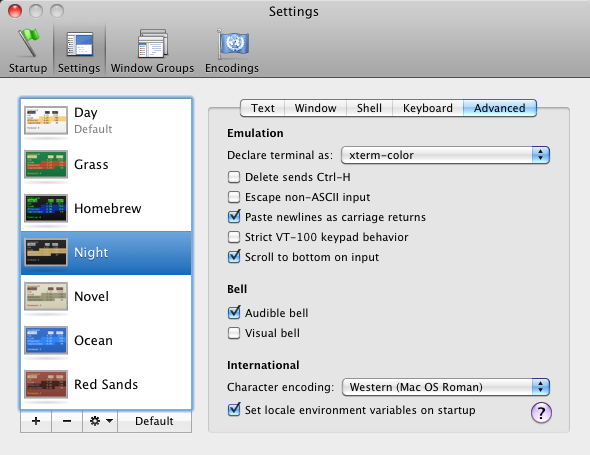Hello,
I have been using LibreOffice since the beginning and Dropbox since it too came out. Both have been working smoothly for a very long time. However, a few nonths ago, a certain issue emerged that’s giving me headaches:
I use LibreOffice and Dropbox under OS X, dealing with filenames in Greek characters (that’s pure unicode in the filenames). I have a lot of old files, i.e. over 3 years old saved in my dropbox folder. Almost every time I open one of those files and use the “save as…” option to create a copy from within LibreOffice, dropbox add the “(unicode encoding conflict)” suffix on the filename. I then have to edit through the Finder and remove the suffix. Sometimes, LibreOffice reports that it’s unable to save the file, because (the now to be created) file cannot be found.
I have found reports regarding the above-mentioned dropbox filename suffix from non-English latin speakers, who are using suffixes on their filenames (that also triggers unicode filenames), however these reports don’t seem LibreOffice related; they don’t say anyway…
dropbox support replies that it’s a normal behavior of dropbox that take over when a filename is entered in some way other that normal keyboard input, thus producing some other form of unicode filename that dropbox doesn’t like and it add the suffix so as to protect from data loss or whatsoever.
Since LibreOffice is the only application so far on the Mac that brings forward the issue, do you have any ideas of how I could avoid it?
I have gone so far as to downloading all my dropbox files from scratch by completely removing dropbox from my machine and reinstalling with a different dropbox folder target.
This issue has been happening on two different Macs, one running 10.5.8 and the other running 10.8.5.
Hello, back again with a way to replicate the issue. I’m in touch with dropbox support as well, so getting a bit more technical here:
[using LibreOffice 4.1.4.2 under OS X 10.8.5]
-
create a new text document
-
save the file using filename “amélie” (é entered by alt-e+e) [LibreOffice saves the file using NFC unicode normalization, since it comes from the opensource world]
-
close the file
-
open the file by dbl-clicking on the Finder [OS X possibly sends filename path to LibreOffice using NFD normalization]
-
“save as…” the file using filename “amélie amélie” (just add a space and a second “amélie”, do not overwrite the default filename) [Seems like when opening a file which filename contains unicode characters, it’s being opened by LibreOffice using NFD standard, and then adding the same accented text under OS X results in the first “é” being in NFD and the second “é” being coded in NFC, thus producing the suffix.]
P.S: The fact is that it’s not just LibreOffice, there are also a couple .pdfs (could be that they were also saved by LibreOffice, don’t remember, I cannot replicate it using Preview) and LOTS of windows AutoCAD 2009 .bak files (running windows through Parallels and have dropbox folder set up as a shared folder, i.e. dropbox is not installed under windows VM).
Sorry for the fuss,
keep up the good work.