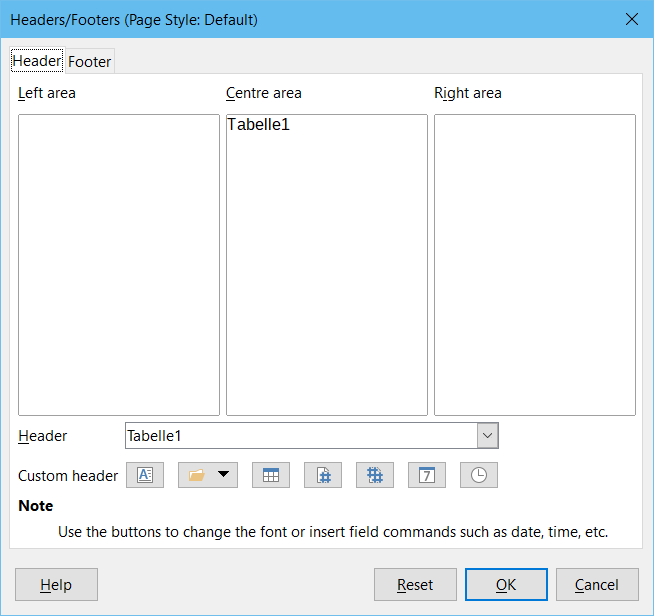Since my comment seems to get some attention, I make it in aa answer so that it can be more easily upvoted.
The image shows a letter. A letter is an elaborate piece of writing where important elements follow each other in logical argumentation trying to demonstrate some quality of convince the reader about the relevancy of the message. This is the job of Writer rather than Calc.
In Writer, you’ll find all tools and features you need for a letter, even with logos, images and tables. Writer manages paragraphs with a flexible layout not hindered by the rigid structure of cells. Conflict between adjacent objects are elegantly resolved with their wrap property.
In Calc, unless you struggle with cell properties which are usually irrelevant if the cells contain only numbers, any cell text overflow will extend at right of cell boundary (in left-to-right writing). But if cell at right contains data, it will overwrite the overflow, taking precedence on it. This may be what you call overlapping text.
Composing a letter with Writer does not prevent you from presenting facts or data in tabular form. Writer tables are primarily intended for text. They have a limited spreadsheet capability but you can anyway insert a Calc spreadsheet (with full Calc capabilities, even the most complex) in your Writer document.
Using the adequate component for your various “objects”, you’ll benefit the best of both applications.
To show the community your question has been answered, click the ✓ next to the correct answer, and “upvote” by clicking on the ^ arrow of any helpful answers. These are the mechanisms for communicating the quality of the Q&A on this site. Thanks!
In case you need clarification, edit your question (not an answer) or comment the relevant answer.