Four terminals are sufficient in almost all cases, but sometimes I need more terminals on one side.
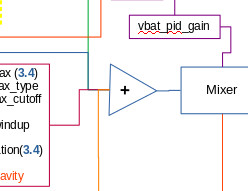

Four terminals are sufficient in almost all cases, but sometimes I need more terminals on one side.
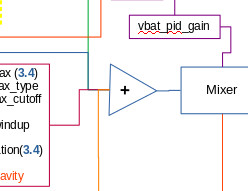
Assuming your terminals are what I know as glue points: What about a workaround like in the attachment below?
workaroundMoreGluePoints.odg
There are news: I had missed a long existing feature “Insert Glue Point”. In many cases no workaround will be needed. See How to make simple Connector between centers of two circles? (View topic) • Apache OpenOffice Community Forum.
(Draw Guide 4.3 p 160)
Thank you.
But I can not use additional glue point when shapes are grouped. Is there solution for this situation?
As you stated yourself, the four standard gluepoints are mostly sufficient. In the few remaining cases you may need to do some handiwork: For making connections you need to ungroup the compound shape as deep as necessary. If you subsequently group the respective shapes again, the connections should persist.
At least they did for me.
Yes, it works. Thought I had missed some option.