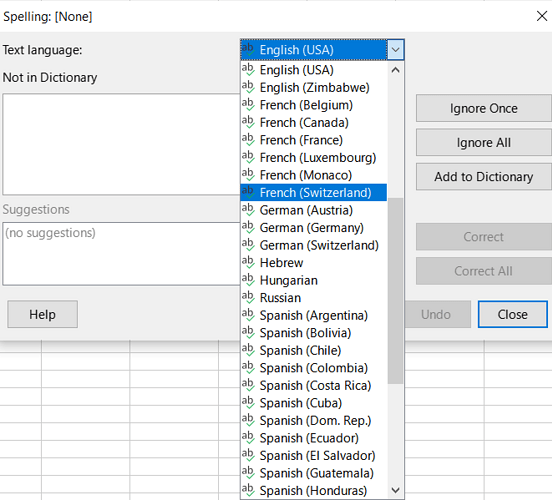In my bookholding table there are many italian products. The common romanic spellcheckers (es, fr, it) are installed but the spellchecker “italian {it}” does not show, when I wanna spell check.
I reinstalled the language pack manually; then I uninstalled the old version, cleared the %appdata% and updated to 24.8.2.1 (newest version) (win10 Home x64).
In the loading screen and under Extras > Thesaurus the dictionary is shown, but not under Extras > Spellchecking…
What are other ways to fix this?
Thanks for every idea