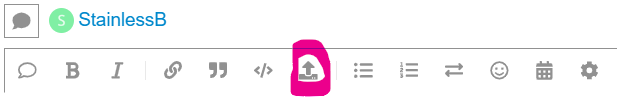Linux Mint was very kindly installed for me by my sibling so I’m very new to all this. I’ve got a calc document imported from Excel, it’s changed into Ood (I think that’s what it is), and it’s kept the italics, but when I go to edit the cell, the italics disappear. If I re-italicise a word, but continue to edit, even without leaving and returning to the cell, the italics will disappear once again.
If anyone knows how to stop this, or if I just have to get used to it, I’d love the help. I’ve tried the autocorrect tool, where you use the /word/ to italicise but it just italicised the whole cell, so I think I’ve done something wrong there too
Regards,
Thom