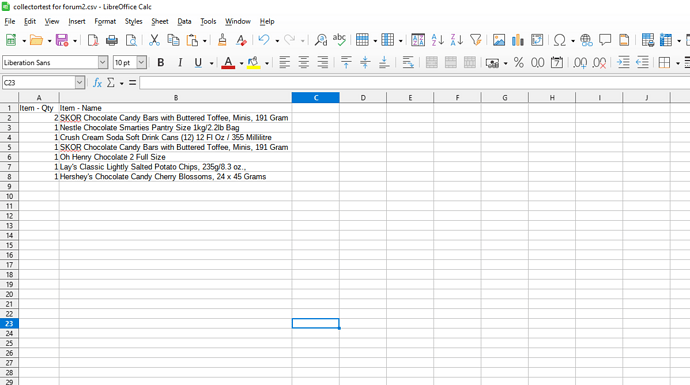Hello I have this list of items and there quantities. The problem is they are the same items repeated over and over. I would like to collect the all to remove unnecessary lines.
example:
On the sheet you can see rows 2 and 5 are the same. one has a quantity of 2 and the other a quantity of 1.
What I want is for them to be “collected” so that it becomes 1 line with a total quantity of 3.
2 SKOR Chocolate Candy Bars with Buttered Toffee, Minis, 191 Gram
1 SKOR Chocolate Candy Bars with Buttered Toffee, Minis, 191 Gram
turns into
3 SKOR Chocolate Candy Bars with Buttered Toffee, Minis, 191 Gram
I need this to evaluate 300-500 lines total lines and collect them together.
In the example provided the sheet would show 3 SKOR and a value of for all the rest as there are no duplicates.
Any help would be greatly appreciated!