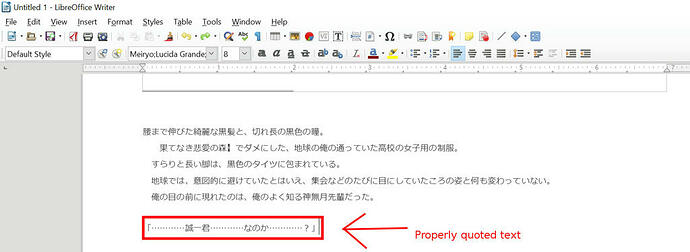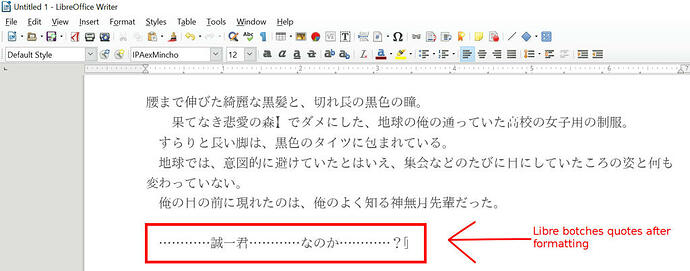So I want to take a crack at translating some japanese web novels and am copy-pasting them into a text editor to change the font and spacing for note taking on a physical copy. However, Libreoffice has been botching the quotation appearance as soon as I apply any formatting changes to the pasted text. Images for reference:
The block quotes are automatically being changed from encapsulating the text to just appearing at the end. This makes it much more difficult to identify quoted text and is a pain in the butt to manually go through a document to correct every instance of quotes being changed. Is there a setting I can change to stop this from happening? This doesn’t happen in Microsoft Wordpad but I’d prefer to stick with LibreOffice for everything if possible.
Using Windows 10 x64 with LibreOffice 5.1.1.3