I went on vacation and I’m guessing things updated! A database I was running mid January now complains about not having a Java runtime. (Sorry, as a new user I can only embed one image)
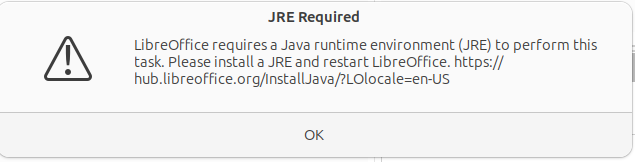
When I go to Tools–>Options–>LibreOffice–>Advanced No runtime is listed and when I try to add a jvm I get a permissions error when I try to go to /usr (I have no problem navigating there using nautilus).
So, apparently something changed! How can I associate a JVM in 24.2
Here are the versions I have on my machine.
Ubuntu 23.10
Version: 24.2.0.3 (X86_64) / LibreOffice Community
Build ID: a9077e3fef0a06cb428c7a740a03f33bf70ac6ee
CPU threads: 6; OS: Linux 6.5; UI render: default; VCL: gtk3
Locale: en-US (en_US.UTF-8); UI: en-US
Calc: threaded
openjdk version “17.0.9” 2023-10-17
OpenJDK Runtime Environment (build 17.0.9+9-Ubuntu-123.10)
OpenJDK 64-Bit Server VM (build 17.0.9+9-Ubuntu-123.10, mixed mode, sharing)
sudo update-alternatives --config java
There are 3 choices for the alternative java (providing /usr/bin/java).
Selection Path Priority Status
- 0 /usr/lib/jvm/java-17-openjdk-amd64/bin/java 1711 auto mode
1 /usr/lib/jvm/java-11-openjdk-amd64/bin/java 1111 manual mode
2 /usr/lib/jvm/java-17-openjdk-amd64/bin/java 1711 manual mode
3 /usr/lib/jvm/java-8-openjdk-amd64/jre/bin/java 1081 manual mode
