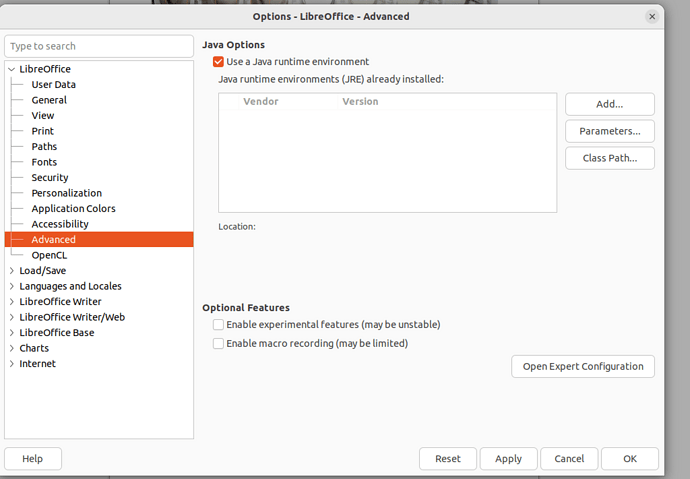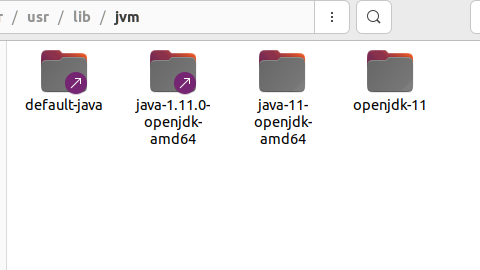I am using L.O. 24.2 with Ubuntu 22.04. All of a sudden I got the error “JRE is defective”
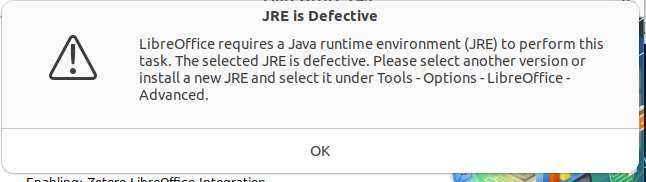
Java is installed:
$ java -version
openjdk version "11.0.21" 2023-10-17
OpenJDK Runtime Environment (build 11.0.21+9-post-Ubuntu-0ubuntu122.04)
OpenJDK 64-Bit Server VM (build 11.0.21+9-post-Ubuntu-0ubuntu122.04, mixed mode, sharing)
But when I go to Tools>Options>Advanced there is nothing:
and there is nothing on the folder associated with the “add” bottom:
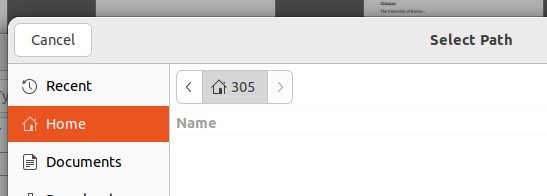
How can I enable JRE on Ubuntu?
Thank you