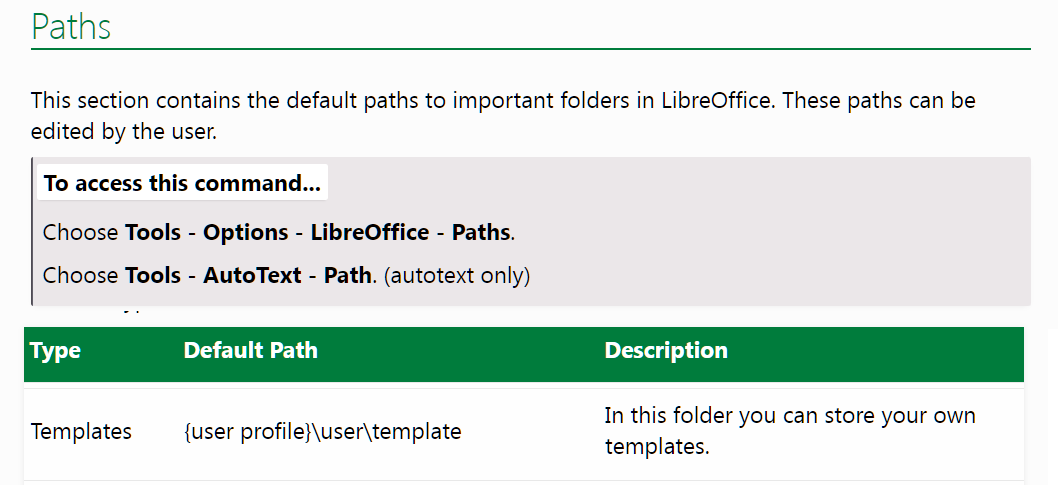I must be either tired , old, or both. I have spent the last 30 minutes trying to get here.
What I want to know is where re the default templates, like for Calc, stored so that if I want to modify or save a new one it will be in the right folder?
I am usiing WIndows 11, on an HP laptop.alc