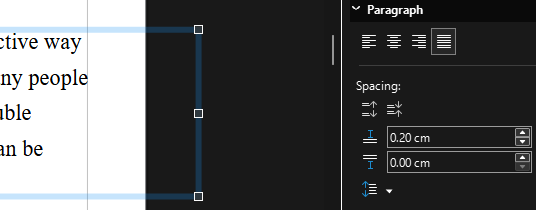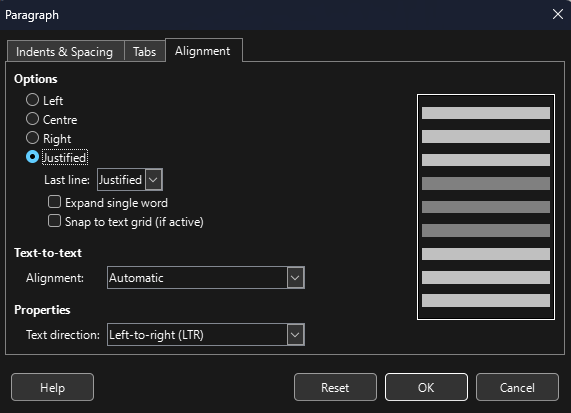Hello, for some reason, justify does just not work for me.
In the paragraph tab, Align Left, Right, and Center all work. It’s what justify does not work.
I have tried going to Format → Paragraph → Alignment → Justified (last line: Justified) yet nothing still works. Even in styles, I have changed all parts to justify yet nothing seems to work. I also have tried resizing the text box itself but it doesn’t even move to the next line. It only moves when I press enter on it.
I am also using an .odg file for this since it is where I have already written out my document.