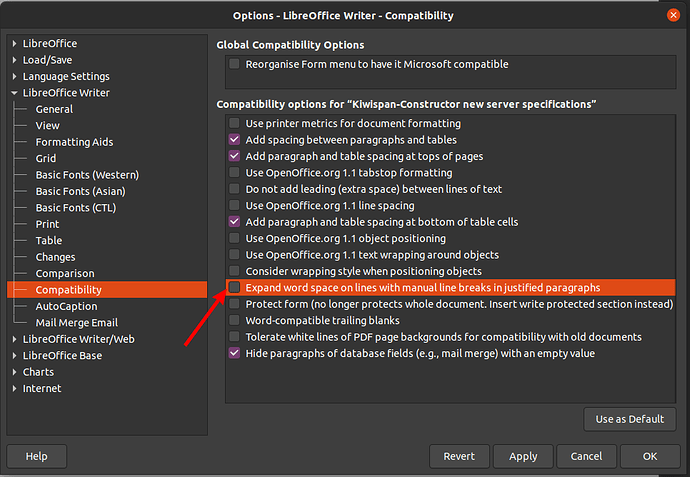Dear community,
I have two problems with the justified alignment of my text in Libre Office Writer (Version 6.4.6.2).
I wish all paragraphs in my text to be aligned justified with the last line left. However, when I select one paragraph and set it from left aligned to justified alignment, not only does it affect several paragraphs before and after that paragraph instead of just changing that individual paragraph.
It also aligns the last line as justified, no matter how much I right-click in the paragraph, elect Paragraph from the context menu, choose edit style->alignment and choose “last line Start” (instead of “last line centered/justified”, I understand that “start” should translate into “left”).
After trying to select each paragraph individually and setting the text to justified alignment, last line start, the text suddenly set itself to justified alignment and last line left in all parts of the document (not only the paragraph I selected) - except the first two paragraphs. They now stubbornly remain left aligned compeletely, when I use the method described above (I right-click in the paragraph, elect Paragraph from the context menu, choose edit style->alignment and choose “last line start”). I also tried selecting both paragraphs, choosing the “format” tab, clicking “Paragraph” ending up in the same menu as I did when I right clicked in the document and chose “paragraph” from the context menu. No different result. The paragraphs do not react at all to the settings in the window that comes when going through the context menu or the “format” tab.
The only thing that changes the alignment is when I use another method and choose the “justified alignment” button from the top toolbar while leaving the cursor in either one of the paragraphs. Then both paragraphs shift to justified alignment, but again with the last line justified instead of left.
The whole text is in the style “Text Body”, I have also tried switching it to “Default Style” with no positive results. What happened then was that the alignment just randomly switched in some paragraphs from last line “start” (aka. left) to “last line justified” and vice versa. So it’s one paragraph correct, one incorrect, one correct, one incorrect now. Ugh.
So, several questions:
-
how can I shift the alignment of all paragraphs to “justified alignment” with the last line aligned “start” (left)? (when a paragraph only contains a single line I presume that is also recognized as a “last line”)
-
Why does formatting one paragraph effect the paragraphs around it so randomly? it’s not one paragraph above and one below, but simply a group of paragraphs around the selected paragraph.
-
Why does the text react differently when I use the toolbox row on top instead of the context menu?
-
What is going on with the Text Styles?
→ Prioritization on Question Nr 1