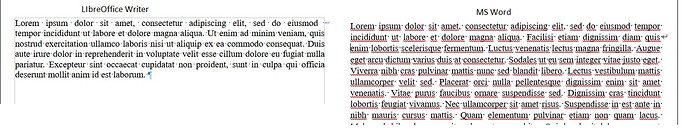Hello!
When I typing text using justified alignment everything is working well. But if I am inserting manual row break Writer sticks ‘space’ character to the ‘edge’ of page instead of word (doesn’t matter at start or end of a line). So I need to delete spaces manually for proper alignment if I use manual row breaks.
Example of odt file:
Example.odt (19.9 KB)
Libre Office:
Version: 7.3.7.2 / LibreOffice Community
Build ID: 30(Build:2)
CPU threads: 4; OS: Linux 5.15; UI render: default; VCL: gtk3
Locale: uk-UA (en_US.UTF-8); UI: en-US
Ubuntu package version: 1:7.3.7-0ubuntu0.22.04.4
Calc: threaded
OS:
Linux Mint 21.2 Cinnamon 5.8.4