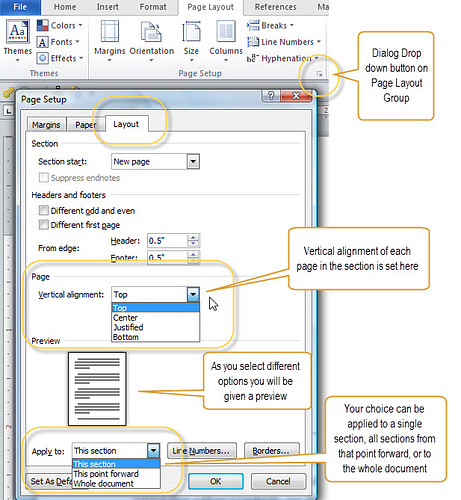Mmmh! This is a difficult issue. Except from top-aligned, every option relies on a known vertical contents of the page. That is, such an alignment can be computed only when you have filled the page according to the “usual” rules and you can then tweak spacing between paragraphs or event line leading.
I see several objections. And they are stated assuming you already have “professionally” configured your document making profit of all “geometric” parameters in the styles (at least paragraph styles).
- a paragraph style defines spacing above and below paragraph; also line spacing.
These settings are considered as “constants” by author/designer.
Comparing to horizontal alignment, precisely the justified option, spaces in a line can be expanded and in sophisticated management/algorithms shrinked also. This is accepted horizontally because we don’t specify horizontal distance between characters. This is initially done by the font designer.
However, this may not be acceptable vertically. Expanding spacing could be tolerated, but reducing spacing to cope with orphan/widow policy could make paragraphs too close and contradict author’s intent.
If the justification algorithm also operates on line leading, this is even more questionable if the effect reduces this leading, potentially impacting readability.
So the only tolerable direction is expansion.
- a page usually contains paragraphs under different styles
These styles have different spacing configuration. How should the extra space be distributed between paragraphs?
- If we have n paragraphs in the page, divide extra space by n-1 and add this unique spacing quantum between paragraphs
- add up the existing spacing deined in the paragraph styles and expand proportionally the remaining spacing
- other strategy?
- and what about taking into account line leading?
- also if your page style requires registering (i.e. aligning base line on a “grid” defined by a master paragraph style), how do you cope with this conflicting requirement of a grid and vertical justification?
We may bump into quantification events where some spacings are twice as high as others.
- same question when you define a grid
Also your page may contain tables (I put aside frames as they are outside the flow and have their own spacing fences). How would the extra space interfere with tables? They also have spacing defined in their properties. Would it be considered the same as paragraph spacing?
I’m afraid that the Word feature is offered as a poor remedy to the lack of promotion of methodical approach to document writing through styles. There is no high-level introspection about document structure in M$O.
However, I agree with you that vertical centering is highly desirable for cover page at least or intermediate chapter title in their own page. However, as soon as you have several bits of information, vertical alignment does not solve the issue: author’s name at top, title some distance below, sub-title further down and perhaps publishing information at bottom. This latter data can be sent into a footer (since a cover page is supposed to be unique, it does not matter to create a footer which is guaranteed to be at bottom.
If you feel like being able to write a clear specification with a balanced argumentation, don’t hesitate to file a feature request at TDF Bugzilla. Don’t just say “do like Word”. This is pointless. Give good reasons with a description of the device. Argue about possible conflict with existing features (the most problematic IMHO being registration).