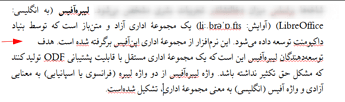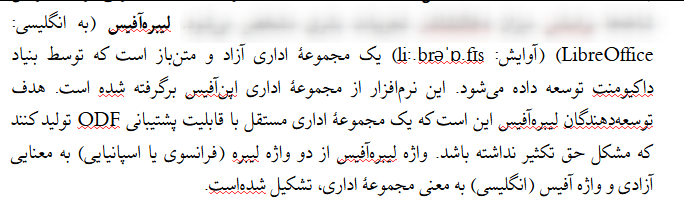Hi, I have a long running issue with Writer (using the latest 7.5.0.3), where when I put a paragraph, in justified mode, it breaks down looking like this:
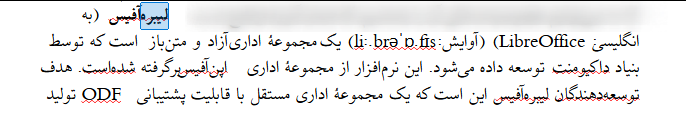
While it should look like this (you need to add/remove a couple of tabs/enters/spaces to rectify this):
Image
new users can't put more than one embedded....
So although, this could be rectified by add-removing several characters as mentioned above, but as soon as you save, or keep editing other parts of the document, the anomaly returns.
So I’d appreciate any suggestions that might resolve this.