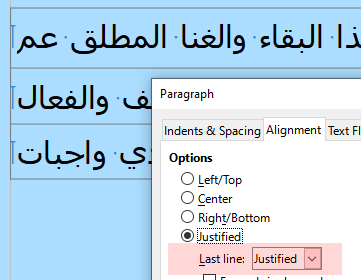i want to write a poem in a table and i want the text to be justifies
in MS word i used to do this by fixing the table rows to a spedefic height and then shift+enter in the last of every line so as to have the text justified
is there an easier way to do this with writer?
and if there is no other way: how to fix the height of all the table rows in writer?
example.odt (24.2 KB)
-----system info
OS: Manjaro Linux
save format: odt
LO: Version: 24.2.2.2 (X86_64) / LibreOffice Community
Build ID: 420(Build:2)
CPU threads: 4; OS: Linux 6.9; UI render: default; VCL: kf6 (cairo+wayland)
Locale: ar-DZ (en_US.UTF-8); UI: en-US
24.2.2-3
Calc: threaded