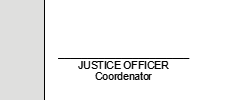I have this code:
Sub ChangeLeftFooter
Dim oStyle, oFooter, oStyleFamilies as object
dim oDoc as Object
Dim sLeft as String
sLeft = “_______________________” & chr(10) & _
“JUSTICE OFFICER” & chr(10) & “Coordenator”
oDoc = ThisComponent
oStyleFamilies = oDoc.StyleFamilies
oStyle = oStyleFamilies.getByName(“PageStyles”).getByName(“Default”)
oStyle.FooterOn = True
oFooter = oStyle.RightPageFooterContent
oFooter.LeftText.String = sLeft
oStyle.RightPageFooterContent = oFooter
End Sub
And I get this one:
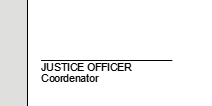
Is There a macro code that The left footer becomes vertically (center) alignment?
Like this: