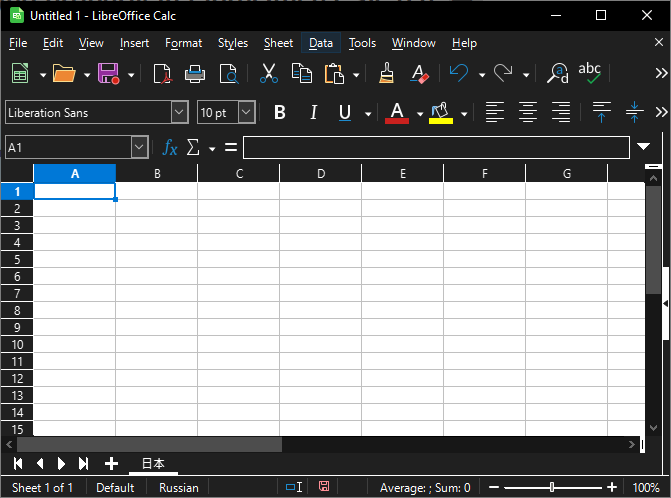As Mike said (“that is nice …”), it’s better to have the textual version information copy-pasted (as you did in your original question) instead of a screenshot. And yes, new accounts’ image uploads are restricted.
Going to Tools → Options → LibreOffice → Advanced and Open Expert Configuration, searching for fonts reveals a LocalizedDefaultFonts['ja'] list of
UI_SANS:
Noto Sans CJK JP;Noto Sans JP;源ノ角ゴシック;源ノ角ゴシック JP;Source Han Sans;Source Han Sans JP;Yu Gothic UI;游ゴシック;游ゴシック体;ヒラギノ角ゴシック;ヒラギノ角ゴ StdN;ヒラギノ角ゴ ProN;ヒラギノ角ゴ Pro;Meiryo UI;メイリオ;IPAexゴシック;IPA Pゴシック;IPAゴシック;MS UI Gothic;MS Pゴシック;MS ゴシック;Osaka;Gothic;SansSerif
UI_FIXED:
Noto Sans Mono CJK JP;Noto Sans Mono JP;源ノ角ゴシック HW;Source Han Sans HW;ヒラギノ角ゴシック;ヒラギノ角ゴ StdN;ヒラギノ角ゴ ProN;ヒラギノ角ゴ Pro;IPAゴシック;Noto Sans CJK JP;Noto Sans JP;源ノ角ゴシック;源ノ角ゴシック JP;Source Han Sans;Source Han Sans JP;Yu Gothic UI;游ゴシック;游ゴシック体;Meiryo UI;メイリオ;MS UI Gothic;MS ゴシック;Osaka;Monospaced
That should be the preferred fonts, what is actually used depends on availability on the system.
![]()