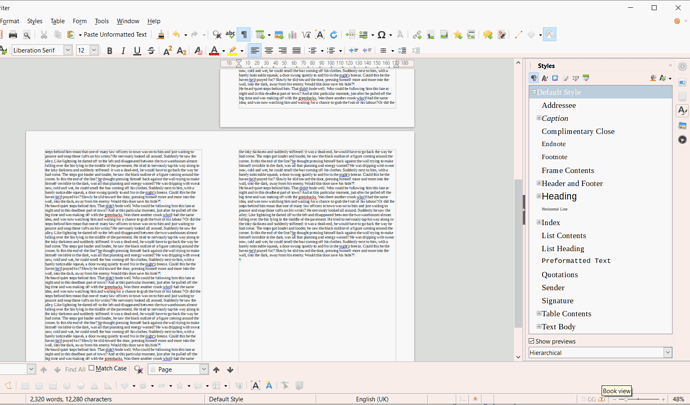I am using writer to publish a paperback book. I love the options, but I am pretty green in how to use it. I thought I had the page style figured out. It looks great as a pdf but when I get to the kdp preview it switches my right and left pages and my even and odd pages, thus making my margins totally off. Please help!
Thanks
Style problem 3.13.25.odt (24.8 KB)
Version: 25.2.1.2 (X86_64) / LibreOffice Community
Build ID: d3abf4aee5fd705e4a92bba33a32f40bc4e56f49
CPU threads: 20; OS: Windows 11 X86_64 (10.0 build 26100); UI render: Skia/Raster; VCL: win
Locale: en-US (en_US); UI: en-US
Calc: threaded