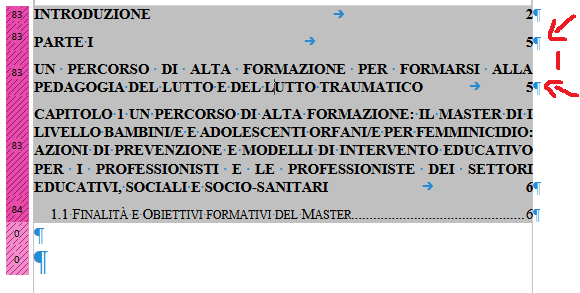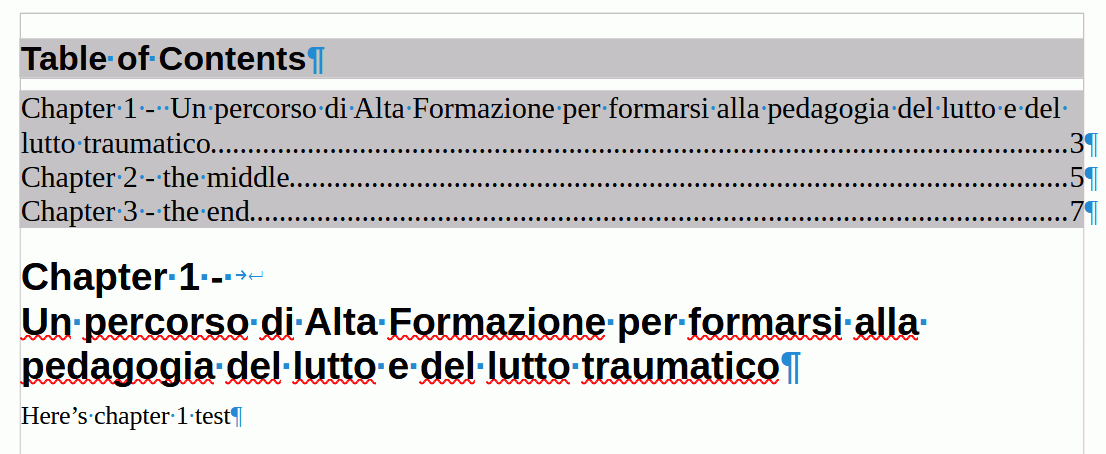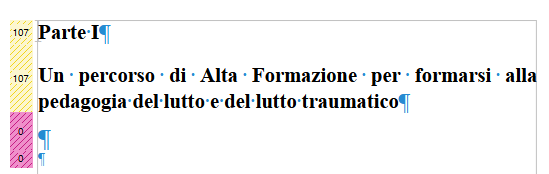
Hi, im using LO Version: 24.2.4.2 on windows 10. I want to keep this whole title as an index entry. But if i select the whole phrase “Parte I
Un percorso di Alta Formazione per formarsi alla pedagogia del lutto e del lutto traumatico” its divided in two, even if i remove the line break. How can i manage to keep this whole title as one entry? Thank u, if u need any other info let me know