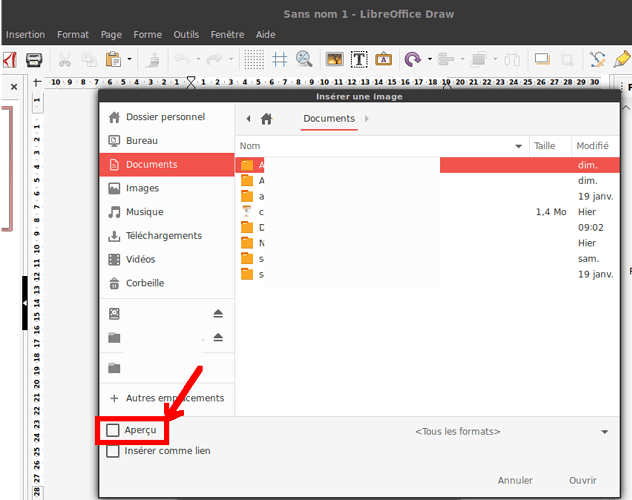Hi,
Same question than this unanswered one.
I am using Draw, when I want to include a picture in my work, I browse to find it, but only the file names are listed and not the preview.
I can tick the “preview” box, but I need to do that every time I import a new picture. I would like to have this preview box ticked and enabled by default.
I’ve searched in advanced configuration org.openoffice.* but I don’t know it’s possible to do that from there and I haven’t found it.
Possible alternative : being able to change this file dialog for a better one with image preview enabled.
Using Cinnamon Desktop on Linux Debian.