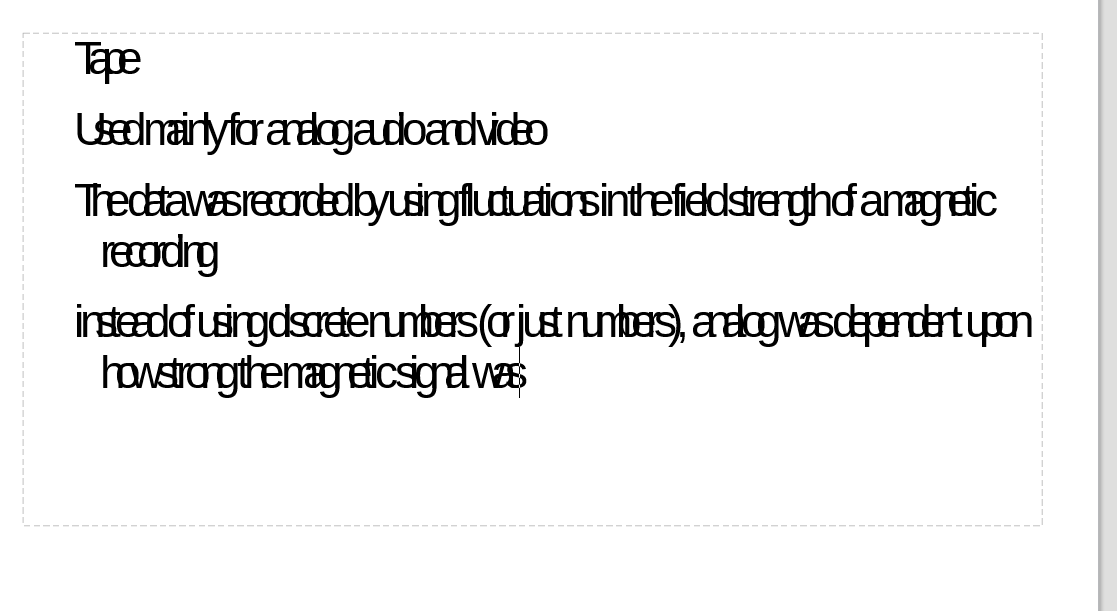I recently started up Impress for the first time and was greeted with this:
. I tried multiple fonts, screwed with paragraph spacing and font size, and restarting the program didn’t help. I uninstalled and then reinstalled 5.3.1.2 with no luck.The title slide is fine. Duplicating it and changing the alignment for the text works just fine, but it’s a huge pain. Is there an actual fix for this?
I really need help here. I have a presentation all written out but I need it in slideshow form by tomorrow.
(edit: activated screenshot)