Version: 25.2.5.2 (X86_64) / LibreOffice Community
Build ID: 03d19516eb2e1dd5d4ccd751a0d6f35f35e08022
CPU threads: 14; OS: Windows 11 X86_64 (10.0 build 26100); UI render: Skia/Vulkan; VCL: win
Locale: en-US (en_US); UI: en-US
Calc: CL threaded
I just got auto-updated to the above. All of a sudden all form labels are 3D, and changing their properties does not “stick” – the next time you open the form, the labels are all 3D again:
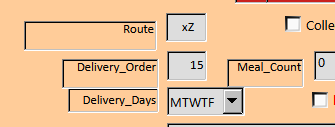
Is this a known bug? I know about the bug where for input fields the 3D property does not “stick” – but this is the opposite – 3D won’t go away – and for labels, not input fields.
I tried searching Bugzilla but poor Bugzilla is a little overwhelmed.
Is there a workaround? This looks really weird for my users?
Charles
