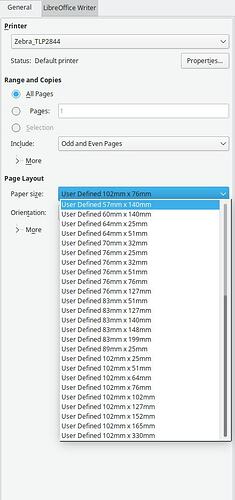Hi,
I have a Zebra printer that can print a 45x90 single label (the labels are on a continuous roll)
This prints out the label correctly in FreeOffice Textmaker 2018.
But if I use LibreOffice it does not ?
In Page Layout / Paper size / User defined there is no selection for 45mm x 90mm ?
Any ideas how I can solve this as I use LibreOffice for everything else I do, Writer, Calc etc.
Thanks
Gary
Version: 7.1.6.2 / LibreOffice Community
Build ID: 10(Build:2)
CPU threads: 4; OS: Linux 5.11; UI render: default; VCL: kf5
Locale: en-GB (en_GB.UTF-8); UI: en-US
Ubuntu package version: 1:7.1.6-0ubuntu0.21.04.1
Calc: threaded