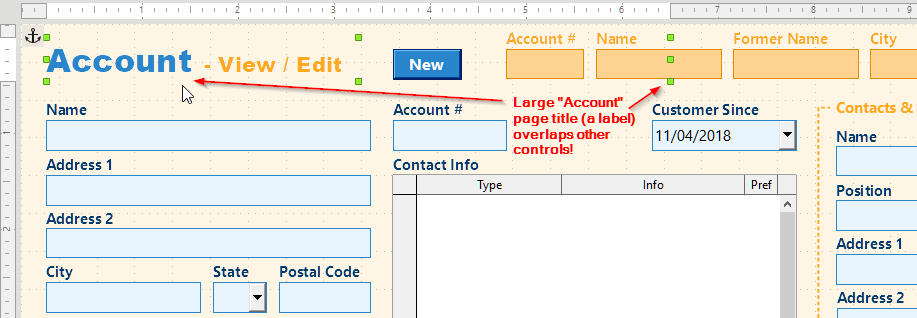This isn’t so much a question as a helpful tip/warning. My experience was so irritating that I want to save others from this horrifically bad, maddening fate!
In summary, labels in LibreOffice Base can invisibly overlap other controls without you noticing.
I spent hours, even days, trying to figure out why a set of filters at the top of my form didn’t work. The symptom was that I could not click on the controls, as if they were in read only mode or disabled - but they weren’t! Since I view LibreOffice in fairly high esteem I didn’t want to believe it was a huge bug in the software. I figured it was some obscure user error that would just take time to figure out.
Days later, after giving up on the subform filtering, I finally discovered my page title label was large enough to overlap the first few filter boxes! This problem is almost impossible to detect because when designing the form in Base, you can select all the controls like normal, even though the label is overlapping. Only when trying to enter data into the form do the fields get covered and disabled. I would have never noticed the problem had I not clicked on the title label and seen its huge bounding box with green squares “way over there.” (see image below)
The page title label is large because I reuse the same template so all forms have a consistent appearance. Since some titles are longer than others, I stretched the label out so longer words could fit inside. MISTAKE!
In general, it is best to size labels so they are the same size or barely larger than the text they contain. Since a label’s background color is invisible by default, they can overlap other controls without easily being noticed.
It is true that this problem can also be solved by ordering the large, offending label beneath other elements via Arrange -> Send to Back … but … Save yourself the headache by minimizing label sizes, with no overlaps.
Edit: No, actually the z-index of the label does NOT fix the issue! It will disable text boxes and list boxes even if it is “behind” them!
Don’t do this!..