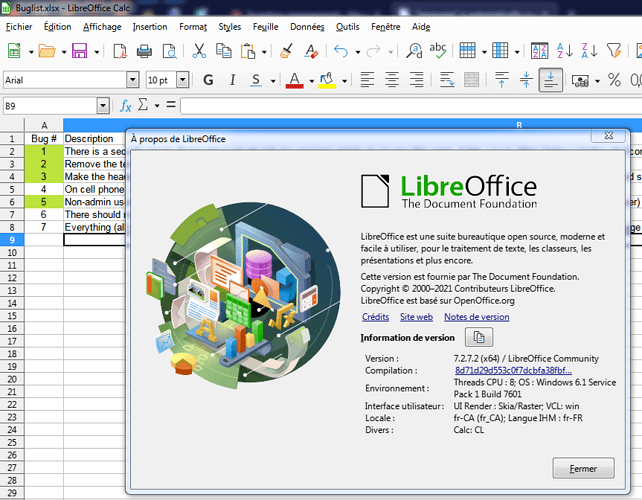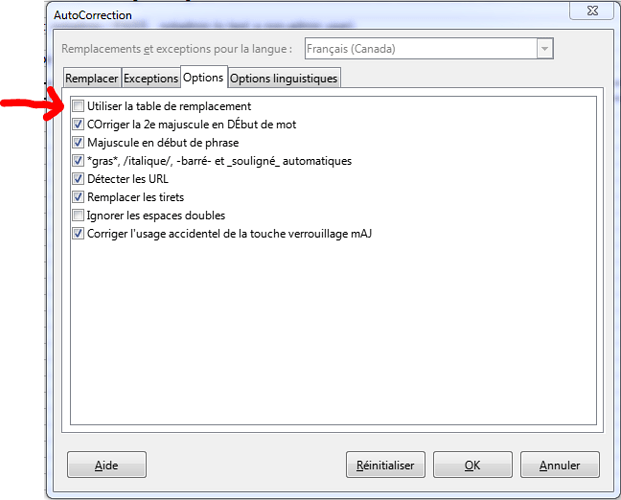LibreOffice interface is in french and that works for this computer 99% of the time, but right now, we’re trying to compose an english Calc sheet and whenever we type language, it automatically replaces that word for langage. I tried to turn off auto-correct in the tools menu, but it doesn’t stop Calc from replacing language to langage. I tried to close all LibreOffice apps and then re-open Calc but it still doesn’t work. How the heck can I type “language” in a french Calc sheet?
How to switch the text language of an entire document:
menu:Tools>Options>Language Settings>Languages
Choose the (Western) language you need and check “Current document only”.
This does not affect the number language (the locale). If the locale is French, you still have to use comma decimals.
Hello Marc,
bienvenue !
This might be due to the cell styles applied which use the French language definition.
Have a look at the cell styles definitions, Font tab, Language drop-down. I guess it is set as French. Select English (USA) and you’d be fine.
I would have expected somebody to tell me how to completely DISABLE auto-correct features so that it never replaces word on me ever again.
My Calc does not have any tab. This is what I see and the about window for the version information:
Try in Calc Menu / Tools / AutoCorrect Options / Tab Options / Uncheck Use replacement table.
If you would change the document language from French to English, this feature would never replace the English word “language” with the French word “langage” while keeping English spell checking and an English replacement list for English typos.
There is also a [None] language which disables auto-correct features and spell checking.
For my own spreadsheets I use a default template with language [None] because I rarely write human language into a Calculator. The template includes cell styles for German and English text cells.