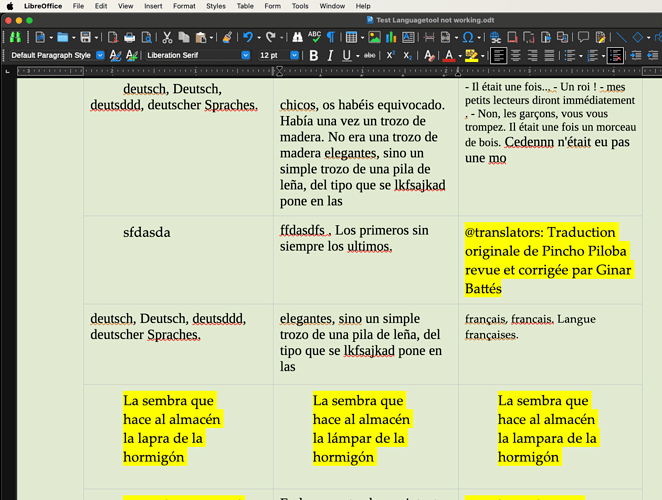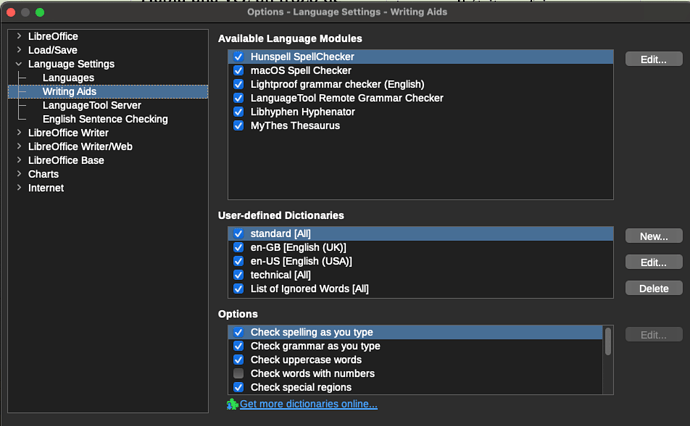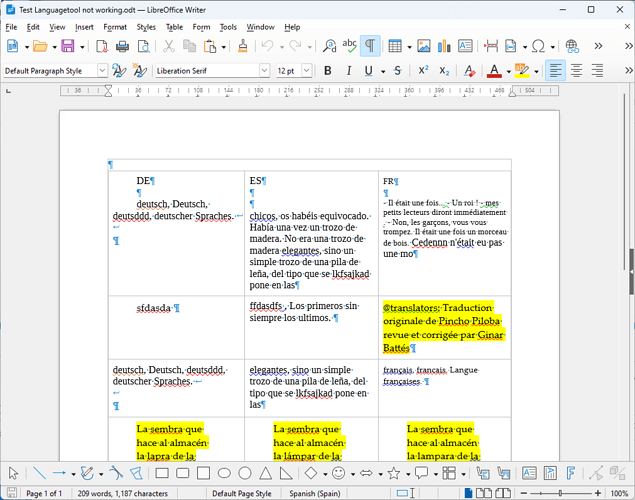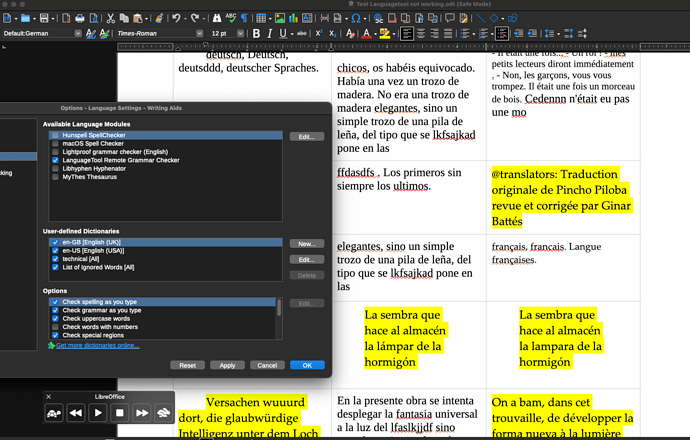Hi,
I’ve been struggling with making Languagetool work with a document I am working on for several weeks now.
In my document I have three columns: DE, ES, FR.
I created a style for DE and FR with deutsch and français as their languages. Selected the column 1 and applied the DE style then did the same with the French row. ES is my default style and the language I am translating into.
At one particular time, Languagetool underlined words (grammar and orthography) through the whole document. Now it does it only for the fourth row.
For confidentiality reasons, I am not sharing my document, but I have managed to replicate the problem in the attached odt. Cells not recognized are highlighted in yellow.
I copied and pasted the last row not recognized in my working document, but surprisingly ES is now recognized by LT in this test document (where its font, as you can see in the pasting process, changed from is Palatino Linotype to Liberation Serif).
I am also attaching a screenshot of what I see and my settings. I am using LT premium, by the way.
Version: 7.5.9.2 (AARCH64) / LibreOffice Community
Build ID: cdeefe45c17511d326101eed8008ac4092f278a9
CPU threads: 8; OS: Mac OS X 14.2.1; UI render: default; VCL: osx
Locale: es-ES (en.UTF-8); UI: en-US
Calc: threaded
Test Languagetool not working.odt (27.8 KB)