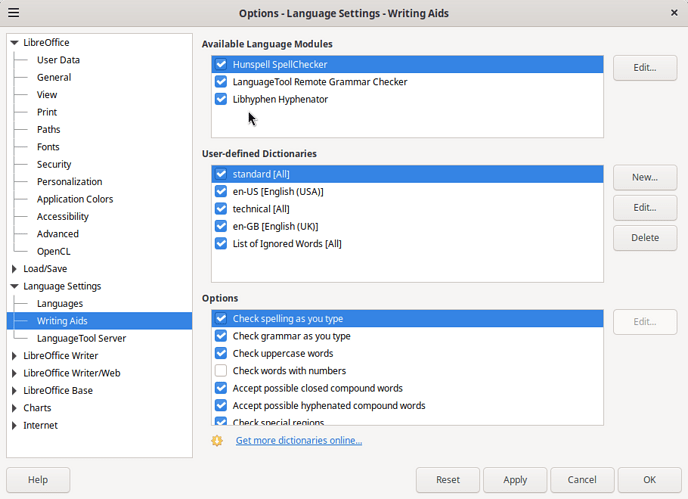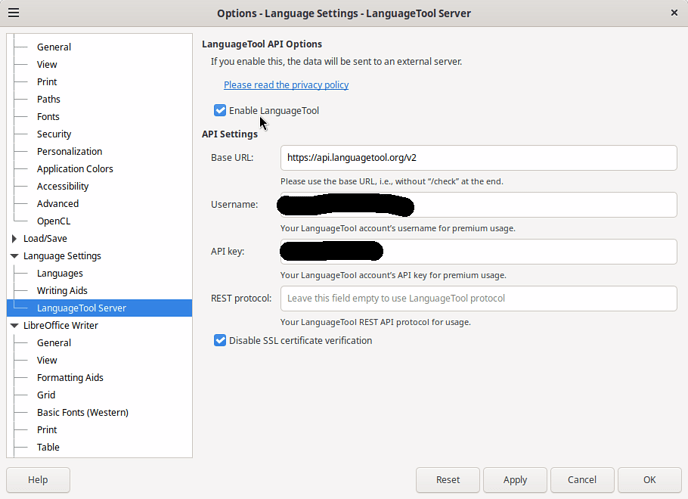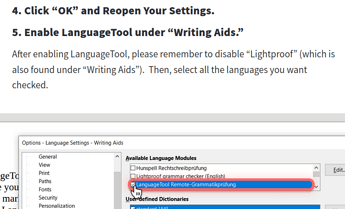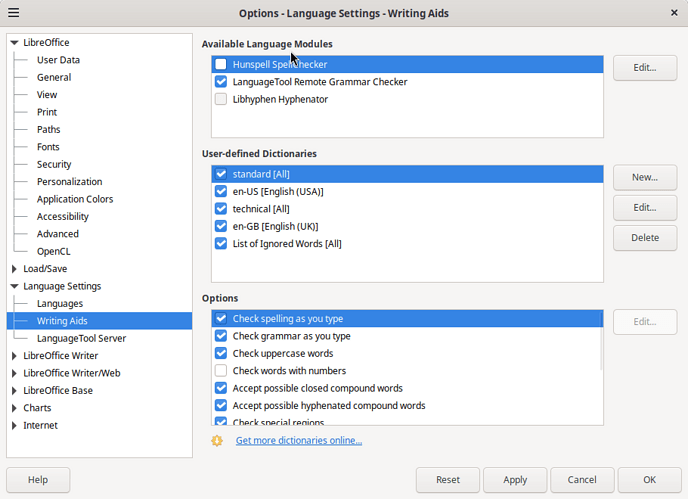Hi!
I’ve followed the tutorial here: How To Enable LanguageTool on LibreOffice: Step by Step
I’ve enabled OpenJDK 8 (and also tried with OpenJDK 11, 15, and 21 (following the question here: Languagetool on Libreoffice 7.4.1.2 not working)
My setting:
I’ve tried with LibreOffice 7.5.9 and LibreOffice 7.6.4.
Thanks!