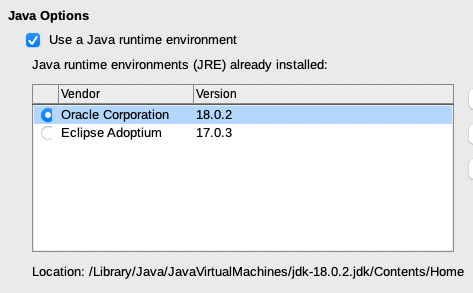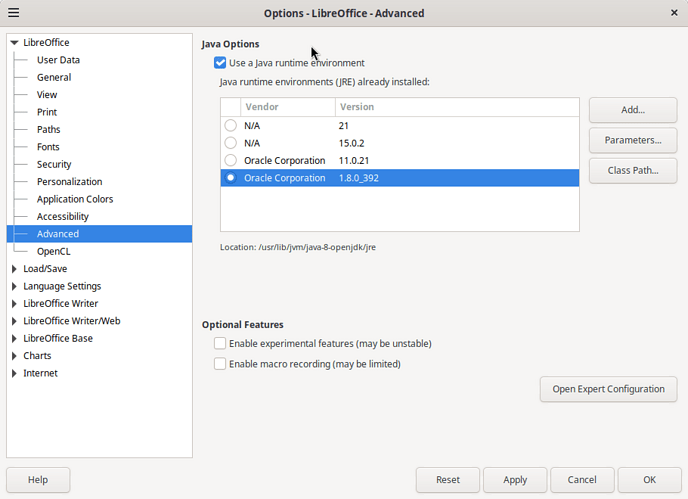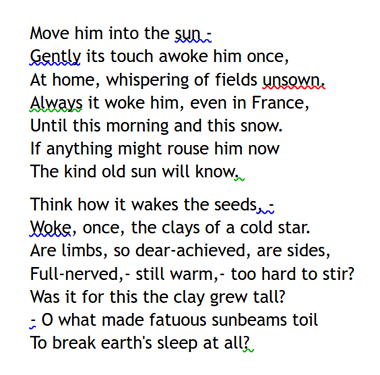Hi,
I’ve followed the steps here
but after opening my document, no sentences are underlined in blue or green, only some words are underlined in red and it looks as if that is the standard Libreoffice spellchecker and not Languagetool.
In my documents, the text is split into a table where I have a source language on the left and a target language on the right. With previous versions Languagetool had worked fine, then it stopped and I upgraded. After installation, it does not work.
Any ideas on how to solve this are welcome!
Version: 7.4.1.2 / LibreOffice Community
Build ID: 3c58a8f3a960df8bc8fd77b461821e42c061c5f0
CPU threads: 8; OS: Mac OS X 12.6; UI render: default; VCL: osx
Locale: it-IT (it_IT.UTF-8); UI: en-US
Calc: threaded
Java is installed and recognized: