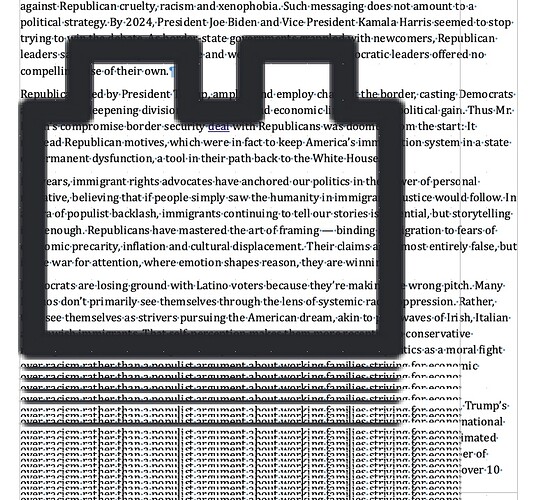Hi,
LibreOffice writer v. 6.4.7.2 MacOS 12.7.6 (Monterey). I have a large black shape that appeared over my text somehow with a single close half-line repeated below it. There does seem to be some thin horizontal and vertical lines as well. My text text seems to be readable below it. I’ve tried restarting Writer, and tried some Google tricks but nothing works. Scrolling seems to change to black shapes and the repeated gibberish, but it doesn’t change. See screen shot below.
No screenshot; no idea what the problem could be - but for macOS 12, the last supported LO is v.25.2. Updating it could be an option, if that’s a bug (that could possibly be fixed in a later version).
This is a comment to my own post. I’ve had trouble opening the actual image (saved as a .jpg. I’ll try again here.
It seemed to open as an actual image to the left of this window, hope you can see it.
Your document looks very strange: text spills over in the margins. The shape is remiscent of a missing “object” contained in a frame or in the background.
Attach a file corresponding to this page (delete excess so that your sample is ~2-3 pages).
It looks like a graphics issue. Have you changed any settings recently or reset your user profile?
6.4.7.2 uses OpenGL for graphics, go to LibreOffice - Preferences - LibreOffice - View and disable OpenGL.
Or update to 25.2 which uses Vulkan instead