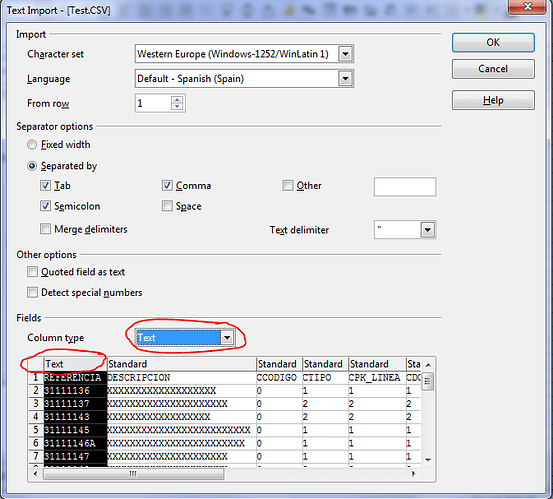I have a csv file where large numbers are stored. When I open the file in Calc, it somehow alters the numbers so that the trailing 7 digits are replaced by 0’s. For example, 9400111201080133911953 shows up in Calc as 9400111201080130000000. how can I fix this?
thanks,
franc